Introduction
On December 31, 2024, right before New Year’s Day, we posted an article called New Social Media Pages Coming Soon! In that article we talked about how Sola of America, Inc. the U.S. division of Sola K.K. (Japan), was in the process of creating profile on both Instagram and Facebook. Part of the reason for creating these pages is to have a platform to discuss new app releases and updates for the existing apps we offer. We also wanted a place to help spark interest in the apps we develop and services we offer, including offering discount codes for monoca 2, Bouquet, and accoca.
The United States is like Japan in that both countries love getting good deals. It’s still popular amongst many Japanese to receive circulars (weekly grocery ads) and do their shopping at different grocery stores to find the best prices on food. In the U.S. many retailers base their largest sales of the years around major Holidays. At Sola, we’re going to make announcements on our social media pages. If you follow us, you’ll be the first to know and take advantage!
Social Media Page Links
See below for some screenshots of content we’ve posted recently. Please leave a comment or email the author at michael@sola.inc for suggestions on future articles or content you all want to see on Sola’s social media pages.
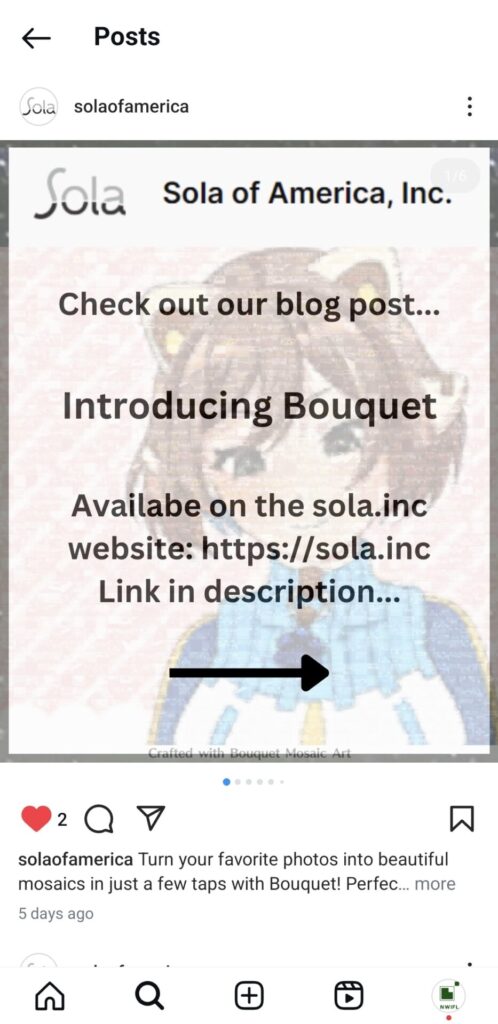
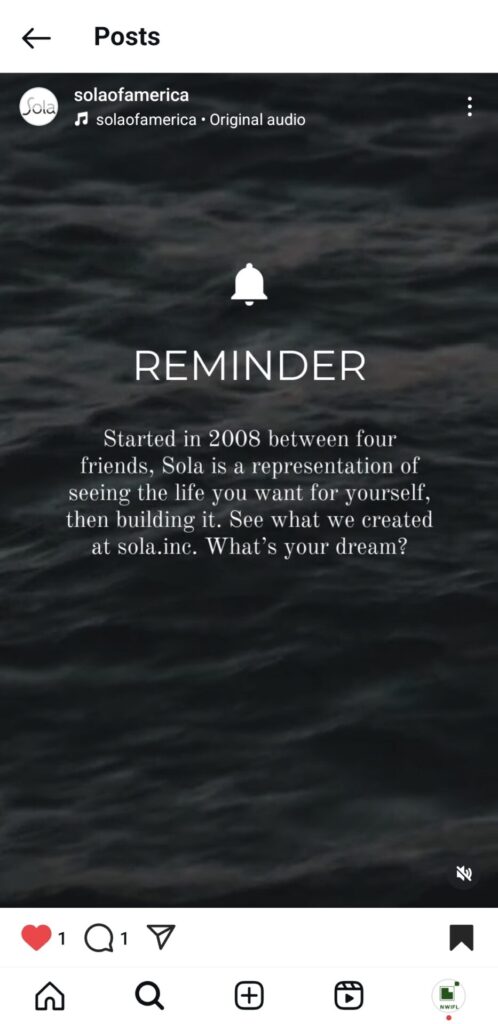
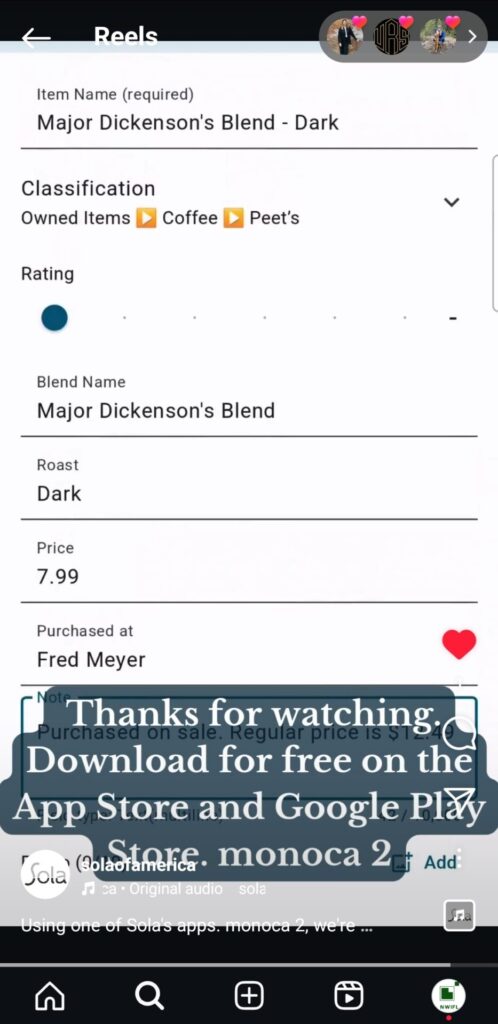
Sola’s Top 3 Apps in the U.S.
Before we discuss the new social media pages, I wanted to take a moment to briefly discuss Sola of America, Inc.’s top three apps in the U.S. One thing to note, all of Sola’s apps are free to download and to use. There are some functions of the apps that require a paid subscription. However, the term subscription, in fairness, is not the correct term to use in Sola’s case. Most of Sola’s apps have a one-time, lifetime purchase fee around $7.99. This is because at Sola’s core exists the Japanese philosophy of よろしくお願いします!Pronounced: yo-ro-she-koo-oh-neh-ga-ee-she-mah-su, it loosely translates to mutual care of one another.
“You take care of me, and I’ll take care of you.” Of course Sola needs income to provide for its employees, but they are a company genuinely interested in developing apps that make users’ lives easier and more convenient.
monoca 2
monoca 2 is a collection building app, that uses your Google or Apple login for syncing any collections you build. I am so tempted to define a collection as a collection of physical or digital items. Technically speaking, you cannot define a word by using the word itself. In that sense, it’s easiest to think of a collection in monoca 2 as a group of similar items or items used for a similar purpose. In previous articles we discussed using monoca 2 to track Camping Equipment, for building a Vinyl Record Collection, for categorizing Cooking Recipes, and even Collecting and Rating Coffee. The beauty of the app is that you can customize each collection to your exact specifications. Each collection is made up of different subcategories, and each subcategory contains different fields. See below on links on where to download.
Bouquet
Bouquet is a photo mosaic app that allows the user to select a main parent image, and virtually any number of piece images. The piece images will then arrange themselves automatically to reform the parent image, based on the mosaic parameters set within the app. If the user wants larger piece images, the total number of squares can be reduced. Conversely, if the user wants greater detail in the parent image and less distinction in the piece images, selecting a larger number of squares will accomplish this. Check out some of our previous articles Photo Mosaic Tutorial, Advanced Features of Bouquet, and Export High Resolution Mosaics.
accoca
One of Sola’s lesser-known, but arguably more important apps is accoca. Pronounced ah-koh-kah, the app is a locally stored password vault. Password vaults securely house sensitive items like usernames, passwords, credit card numbers, PINs, anything you can think of. The primary difference between accoca and other password vaults on the market is that with accoca, there is the option to only store locally on your device. That means reduced risk of data loss, or stolen data, with your sensitive information stored on servers. Of course, this means if your device is damaged, that information could also be lost. To resolve this issue, Sola provides a way, in-app, to create a backup on the user’s Google Drive. However, this feature is completely optional.
Be sure to check out our 3-part deep dive on What is a Password Vault, followed by How to Generate Strong Passwords, and wrapping up with Using Stored Passwords with accoca.
We Want to Hear from You!!
Posted after the introduction section of this article are links to our new Facebook and Instagram pages. When we say we “want to hear from you”, we really mean it. In a world where it seems like companies, especially software companies, don’t listen or take feedback seriously from their userbase, Sola wants to be different. Of course Sola’s creative development team and software engineering teams do their best to design apps that will be beneficial to its userbase, but there’s nothing like the collective feedback of hundreds or thousands of users, pushing Sola to offer the features that will positively impact their lives.
We invite you to leave a comment below on any of these blog-style articles, contact the author directly at michael@sola.inc, or contact Sola’s development team directly at contact@sola.inc. This is your opportunity to have your voice heard and potentially even be featured in an upcoming article. If you’re reading this, thank you for continuing to support Sola’s efforts. We sincerely appreciate your interest and look forward to working together!
Where to Download
monoca 2
App Store: https://apps.apple.com/app/id1506544220
Google Play: https://play.google.com/store/apps/details?id=com.sola_air.monoca
Web(Beta): https://monoca2.web.app/
Bouquet
App Store: https://apps.apple.com/app/id1494245634
Official Website: https://bouquet.sola.inc/
accoca
Password Manager accoca: https://apps.apple.com/us/app/password-manager-accoca/id6503129390
Leave a Reply