Introduction
Password manager accoca is a simple to use password manager app, designed and developed by Sola of America, Inc. In previous articles we’ve introduced readers to the app itself, discussed in detail what is a password manager (vault), and how to generate strong passwords. These articles are linked below for the reader’s convenience. Each article only take around five minutes to read and helps to shed light on what can be a complex and technical subject.
If unsure how to use accoca to generate a strong password, please read that article before reading this one. This article covers how to search for stored accounts, then copy and past both the user ID and password fields for streamlined account access.
Previous Articles
What is a Password Manager (Vault)
How to Generate Strong Passwords
Where to Download (Free)
Download Link – Password Manager accoca
Accessing a Stored Account
Searching for an Account
Finding a previously stored username and password is even easier than creating it. From the home screen, if using the pre-generated categories, simply tapping a category will show the stored items. Alternatively, using the search bar and entering a keyword(s) is often the fastest method. Typing hospital brings up a sample default entry from Sola, and the fictitious Sample Hospital entry referenced in the How to Generate Strong Passwords article.
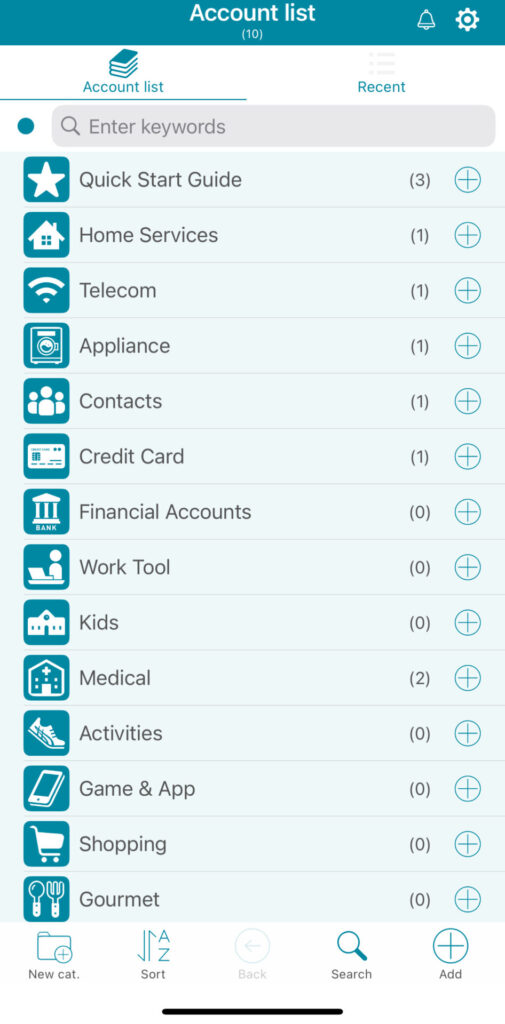
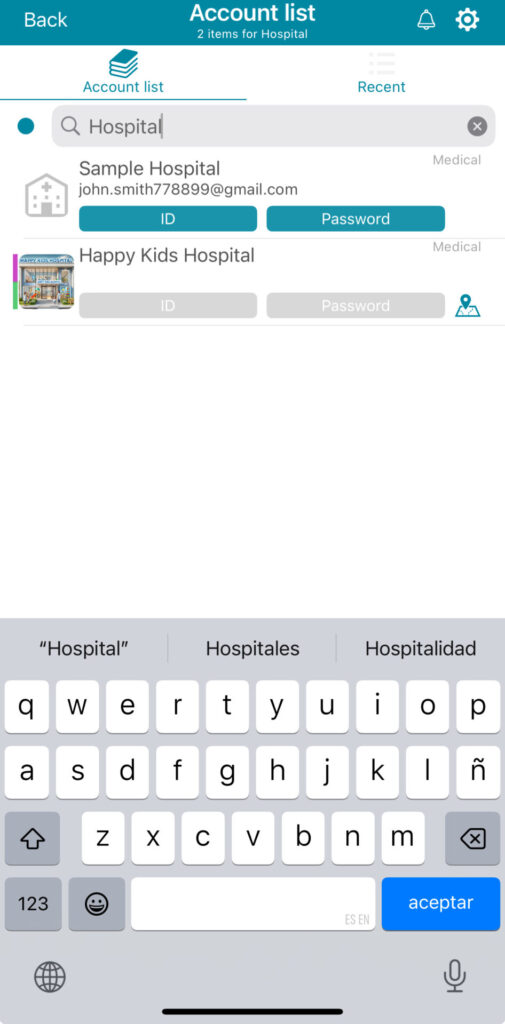
Copying Usernames and Passwords
Once the desired entry is successfully located, tapping the entry name will take you to a secondary screen where a stored URL can be directly accessed using your device’s default browser. The username and password can also be copied to the device’s clipboard from this screen. An even faster method is to remain on the search results screen and simply tap the blue-highlighted ID and Password buttons. You may notice the sample entry called Happy Kids Hospital has both the ID and Password buttons greyed out. This is because those fields do not contain any data and therefore are not possible to copy. An important feature to note. As an additional security measure, the app will ask the user if they want to copy the password after tapping the password button. This prompt can also be disabled per the user’s preference.
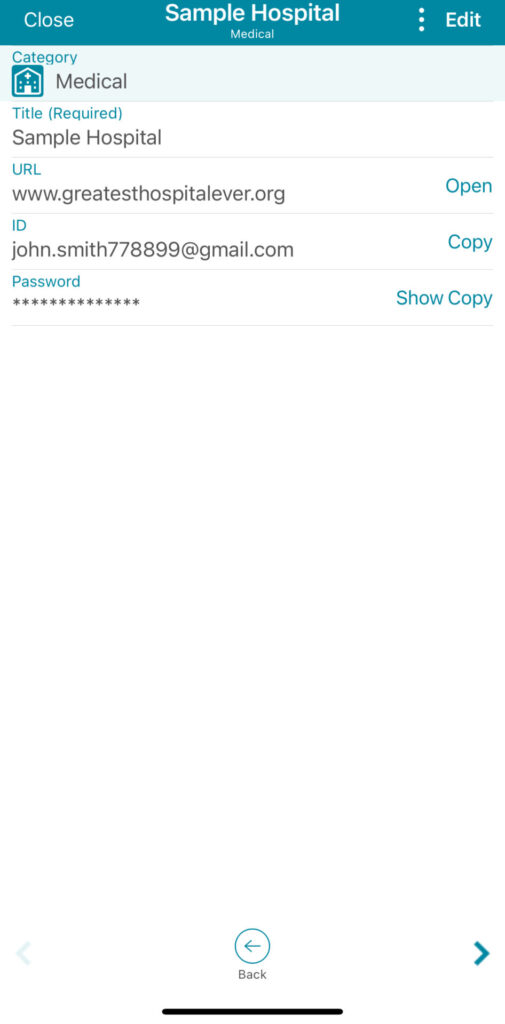
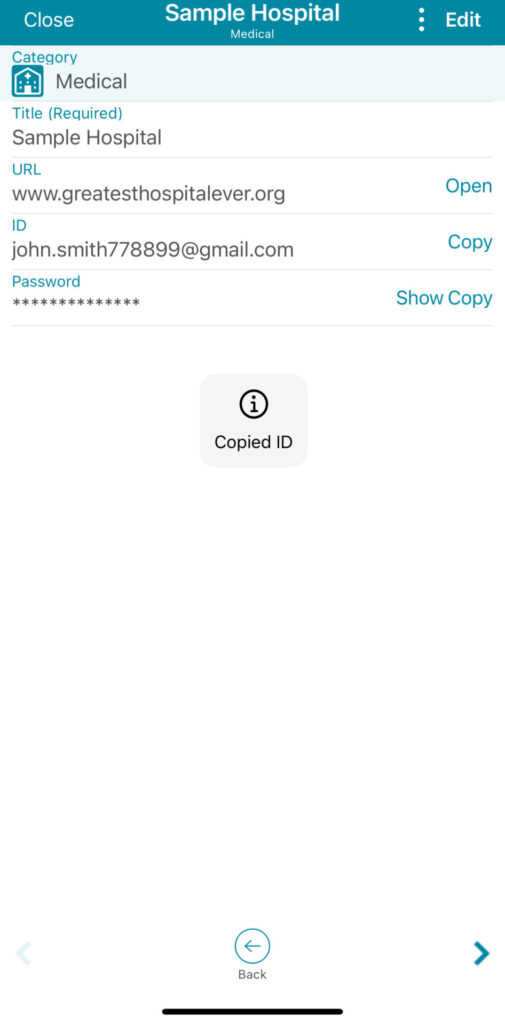
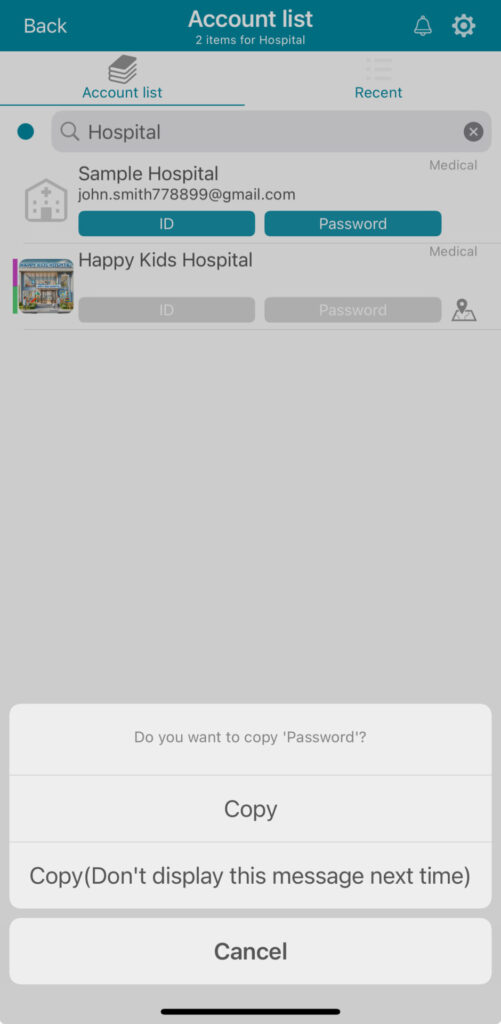
Keystroke Loggers and the Copy/Paste Method
Keystroke Loggers
In previous articles about accoca and account security, we discussed the brute-force method of hacking passwords. It is a method that exists, but it’s complicated, and a largely uncommon method for gaining access to a person’s account. A much more common method would be to implement the use of a key-logger program. Key-loggers are pieces of malware installed on the user’s computer system that capture and log keystrokes. These keystrokes are then analyzed and strings of repeated, out-of-place characters are analyzed, potentially revealing a password.
Keystroke loggers can also be used to identify strings of numbers to capture things like credit card numbers or social security numbers. For example, if user types 1234 5678 9101 2134, then 12, 26 and then 567, what does that look like? A credit card number, right?
Copy/Paste Method
This is why many who are serious about maintaining the highest level of security for their usernames and passwords will use a copy/paste method. Using a password manager like accoca allows the user to navigate to a websites login page, copy/paste their username (ID), then copy/paste their password, all without having to type a single character.
Consistently using a copy/paste method for account access, combined with strong passwords, presents significant challenges for bad actors. No system is perfect, but making your sensitive data difficult to access decreases the likelihood of an account breach. One conversation with something suffering from having their identity or credit card information stolen is enough. The headache of contacting the credit card company’s fraud department, getting a new card issued, then re-linking it to any apps or websites used is a painstaking process. Not to mention the feeling of vulnerability knowing your data was leaked.
Building Consistent Habits
Establishing strong passwords and using techniques like the copy/paste method aren’t worth much if they’re not used consistently. Remaining safe online requires paying attention to the websites you’re visiting and changing any poor security habits to healthy ones. Old habits can be hard to break. Reading about different methods used for gaining access to your private accounts may be unsettling, but it’s the reality of the world we live in.
Start small. A good starting place may be to try using accoca’s free version at first. Generate several strong passwords and create account entries within the app, then use them a few times and get accustomed to the copy/paste method. After a while, the method will become second nature, and old, unsecure methods can be put to rest.
Conclusion
Remaining safe online is an important subject. Every year more of our lives are migrating from physical to digital. While the digital world certainly has its benefits in the convenience and the speed at which we can accomplish tasks, it doesn’t come without risk.
Keeping your accounts secure must be a priority. Try it yourself with the free version of accoca and if you like the app, consider paying the lifetime license fee of $7.99. Sola of America, Inc. is a company founded on traditional Japanese values. It strives to offer great services for a fair price, while respecting your privacy as a user.
As always, please leave a comment below or reach out to the author directly at michael@sola.inc. We want to hear from you and what kinds of content you’d like to see in future publications. Thank you for reading!
Where to Download (Free)
Download Link – Password Manager accoca
Leave a Reply