Introduction
Eating in a restaurant, in this economy?! That’s a fair statement to make. In my defense, my wife and I try to avoid dining out or ordering takeaway except for a few times a month. Just like in English, there are specific terms for those concepts in Japanese. Gaishoku (gah-ee-show-koo) 外食 (がいしょく)is dining out. Mochikaeri (moh-chee-kah-eh-ree) 持ち帰り(もちかえり)means takeaway or takeout.
Building on my previous point… in most parts of the United States, dinner with tip for two people at a mid-range restaurant will cost around $60. A couple of months ago my wife and I ate burgers at Red Robin. Roughly five years ago, a burger and bottomless fries were around $14. Red Robin’s menu prices in now range anywhere from ~$18 as the cheapest option to over $22 for some of their specialty burgers. For hamburgers. With 2025 inflation prices raging, my preference is to have a positive experience eating out. In the past I’ve eaten at some foul restaurants with high reviews on Google and Yelp. I’ve also had great meals from poorly rated restaurants. I suppose it all boils down to personal preference. To that end, my solution for helping guarantee some degree of quality is to track the restaurants I eat at with monoca 2.
Building a restaurant tracking and rating system is something I’ve been needing to do for over 10 years. That is not an exaggeration. I did not build one previously due to the lack of a convenient platform. Excel sheets were always an option, but it would be tedious. After eating in a restaurant you must go home, find a computer, then input the restaurant review. What a lengthy process. Is it difficult? Not necessarily. But once again, I go back to the matter of convenience. Building a tracker with monoca seemed like the obvious choice. Let’s get into it!
Previous Articles
In previous articles we’ve discussed using monoca 2 for collecting and rating coffee, manga, and registering purchased products for warranty. Links to those articles as well as where to download monoca 2 for both Android and iPhone are posted below.
Collecting and Rating Coffee with monoca 2
Warranty Registration with monoca 2
Where to Download
The fully unlocked version of monoca 2 comes with unlimited item creation, 10 shared groups, no ads, and higher resolution icons and images, and is available for a lifetime unlock payment of $7.99. Share your device’s trial code with a friend to give them a 25% discount. Share each other’s codes and you can both receive the discount.
App Store: Download for iPhone/iPad
Google Play: Download for Android
Web(Beta): https://monoca2.web.app/
Building the Restaurant Tracker
In building the restaurant tracker I decided to break the restaurant category into location subcategories. Living in the Portland area of the Pacific Northwest, traffic is always a factor. There are two highways, I-5 and I-205, the merge north of Vancouver and lead up to Seattle. Portland is divided East and West by the Willamette River. Crossing back and forth over the bridges can sometimes be a pain and difficult to navigate. Other suburbs surround Portland in every direction. Beaverton (to the West) houses Uwajimaya—a specialty grocery store with all sorts of Asian imports (not just from Japan), a bakery, butcher’s shop, and ramen shop. If you live in the area, I highly recommend checking them out. For now, those areas became my four subcategories: Beaverton, East Portland, West Portland, and Vancouver.
After dividing restaurant locations by area, I removed and created subfields based on my personal preference. Food quality and service quality are listed first because they’re the defining characteristics of a restaurant. Atmosphere is important too, but poor quality food served in a refined establishment is still poor quality food. Below the quality ratings (1-5) is space for the last price paid for two people. This can be adjusted depending on the size of your family. Lastly, I allowed room for the website URL (for viewing the menu), the location for GPS guidance, a multiline note, and photos. The multiline note is for documenting single or subsequent trips to the same restaurant.
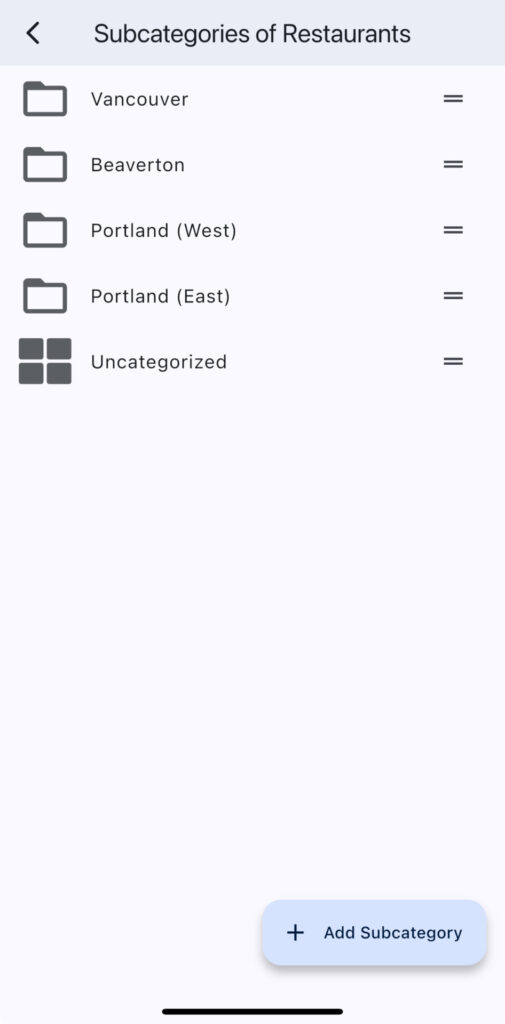
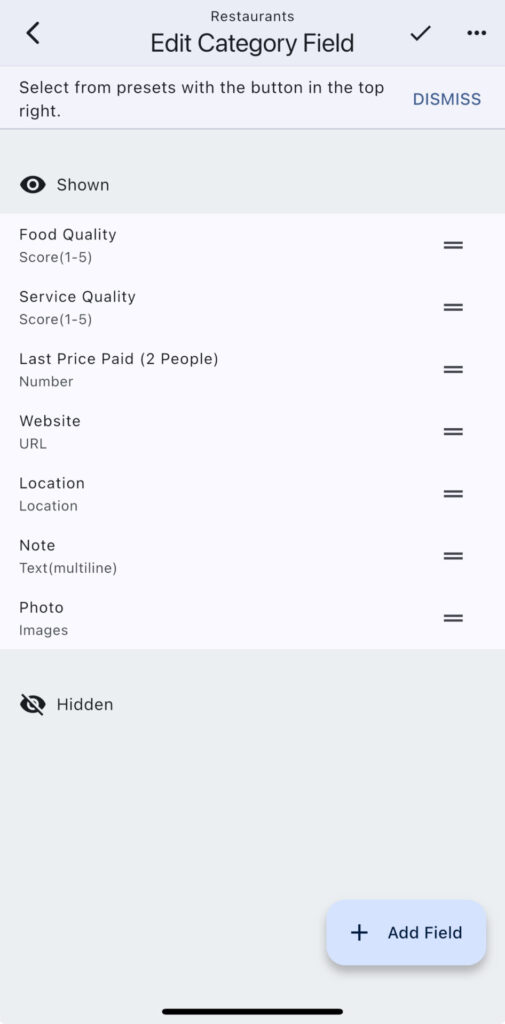
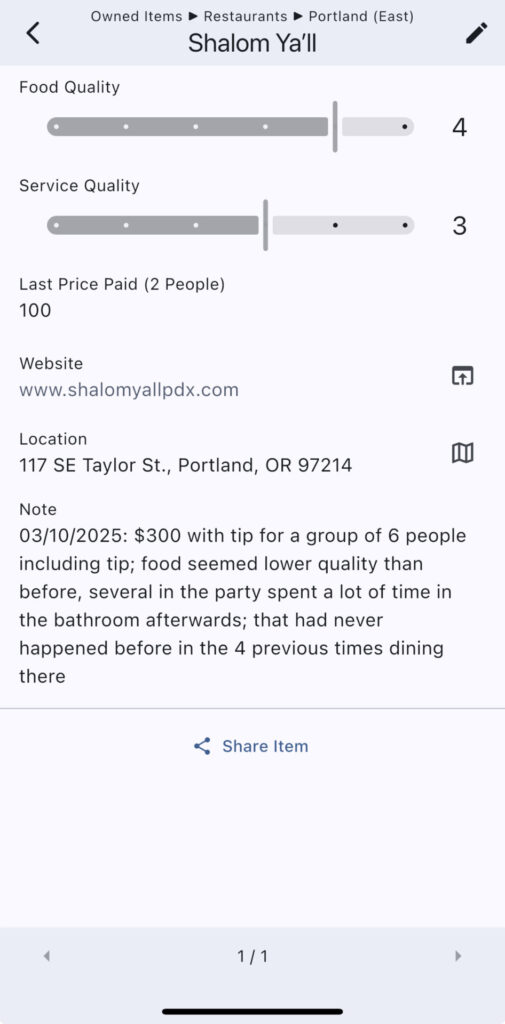
Shalom Ya’ll Example
On the east side of Portland there’s a restaurant in an industrial area called Shalom Ya’ll. I recommend checking it out if you visit the area. They serve primarily Jewish-mediterranean fare, and it has been consistently good food until our most recent visit. There was a decline in quality over previous occasions. You can see in the above screen captures I rated the food quality a 4. Service quality has always been a 3. They are one of those family-style restaurants that have become popular in recent years by serving food when prepared as opposed to waiting and bringing all plates to the table at once.



In the monoca 2 entry I made sure to include the website URL, address for the restaurant, and notes about the previous visit, including the price paid. With 6 people dining, the total bill (including tip) came out to just over $300. Let me be clear, paying $50 for a meal for one person is expensive and something reserved for special occasions. I’m a big fan of paying $15 for a big plate of food, $20 including tip and a drink. If it’s one thing I’ve learned having worked in financial services during a previous career—eating out all the time will keep you broke.
Conclusion
In this economy, paying for bad food is criminal. My recommendation is to not victimize yourself. Document your dining experiences with monoca 2 to avoid future heartache and grief from your wallet. Whether it’s trying a new restaurant, avoiding a previous disaster, or verifying a restaurant serves quality food consistently, monoca 2 has you covered. Keeping organized is about building good habits. While waiting for the check after concluding your meal, take a moment to update or create a new entry in monoca 2. Your stomach and your wallet will thank you later.
As always, if you have any feedback or suggestions for content in future articles, leave a comment below. Alternatively, you can reach out to me directly at michael@sola.inc. I look forward to hearing from you and we’ll catch you on the next one.
Where to Download
App Store: https://apps.apple.com/app/id1506544220
Google Play: https://play.google.com/store/apps/details?id=com.sola_air.monoca
Web(Beta): https://monoca2.web.app/
Leave a Reply