Introduction
In the process of writing these articles, I’ve come to genuinely appreciate the ease with which one can create photo mosaics with Bouquet. Many of Sola’s past articles go into greater detail how to create a photo mosaic, use Bouquet’s advanced editing features, as well as store and restore previous projects.
Previous articles are linked below. Each article only takes five or less minutes to read. If there is any confusion on how to properly use the Bouquet app, check them out and see for yourself how easy it is to navigate and create your own personal, customized mosaics.
This article will focus on using the high-resolution export function, which is the paid option for this app. Creating the mosaics is free and so is exporting the thumbnail, Letter, Photo2, Photo1, and Square sizes. Exporting sizes A2, A3, A4, B2, and B3 costs $11.99 for an export ticket, and is valid for 30 days from the day of purchase. Since Sola K.K. is originally a Japan-based company, they use the metric system of measurement in the app, but U.S. standard inch measurements are listed below for your convenience. It is recommended to choose a slightly larger export size and then scale down the image for printing at a photo print shop.
Conversion Chart
- A2 (420mm x 592mm): 16.5” x 23.4”
- A3 297mm x 420mm: 11.7” x 16.5”
- A4 210mm x 297mm: 8.25” x 11.7”
- B2 515mm x 728mm: 20.25” x 28.65”
- Letter 100mm x 148mm: 4” x 5.8”
- Photo2 127mm x 178mm: 5” x 7”
- Photo1 89mm x 127mm: 3.5” x 5”
- Square 210mm x 210mm: 8.25” x 8.25”
Article Links and Where to Download
Previous Articles
Introducing Bouquet: Creating Stunning Photo Mosaics
Bouquet: Photo Mosaic Tutorial
Storing and Starting a New Mosaic
Where to Download
The app is free to download. Use the links below.
App Store:https://apps.apple.com/app/id1494245634
Official Website:https://bouquet.sola.inc/
Creating your Mosaic
Since we’ve already covered how to create mosaics in previous articles, I will not go into specific details in this article. Sample mosaic settings:
- Frame Size: B2
- Frame Direction: Portrait
- Number of Squares: 1,440
A total of 16 images were used, including 8 selected from the mobile device’s camera roll and then 8 additional extracted images from two 1-minute-long videos. When selecting add images from the app, the bottom-most option for video extraction accomplishes this. Once set, tapping Fit Pieces made the parent image as shown. Under the Effects tab at the top, the Soft Light effect made the surrounding tree colors really pop. The result gives the parent image an impressionist painting effect, except with photos. Very cool!
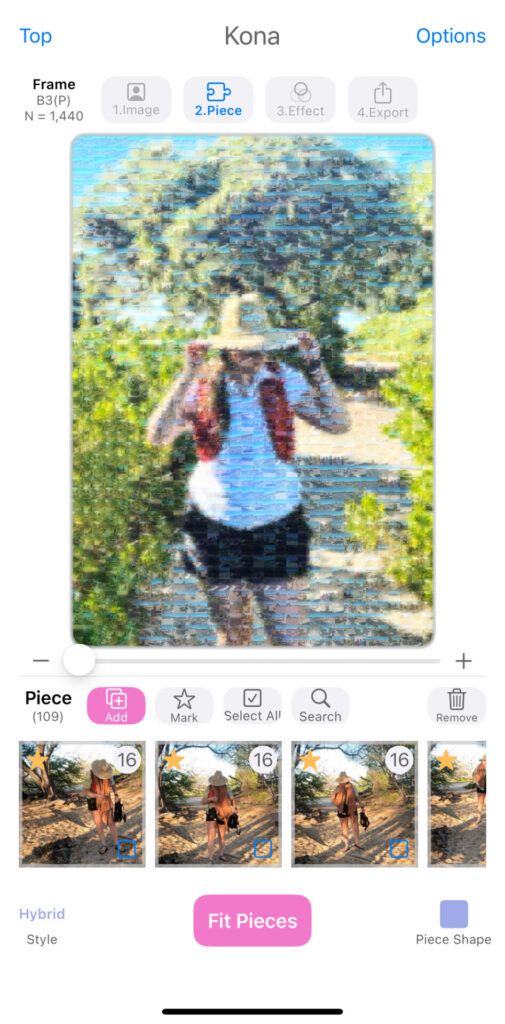
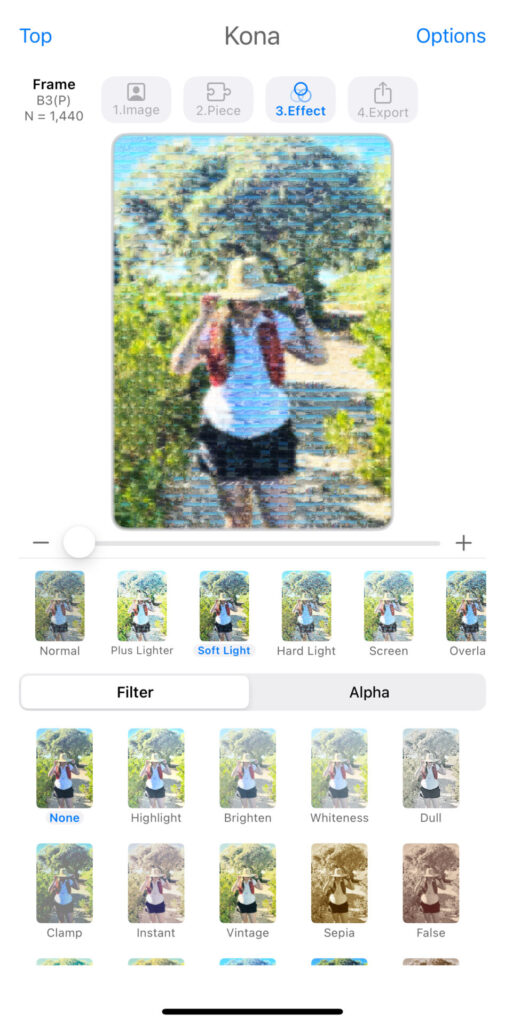
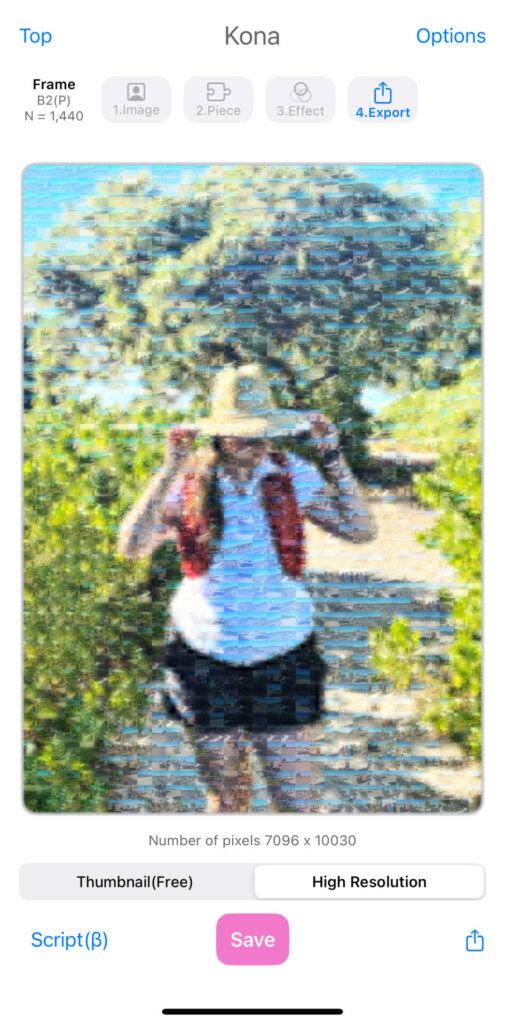
Exporting in High Resolution
After the mosaic is complete, it’s time to export in high resolution. Using the app’s top ribbon, tap 4. Export, and it will lead you to a screen where directly below the image, the pixel size is listed. In this case, it’s 7,096 x 10,030 pixels. This feature is useful if you’re using a graphic design app or website, such as Adobe Illustrator or Canva. Sola of America, Inc. is not affiliated in any way with Adobe or Canva. Nonetheless, they are popular options in the United States.
Tapping the Save button will prompt the user to purchase an export token for $11.99. As Bouquet is currently only available for macOS, iPadOS, and iOS, the app will use the payment information stored within the user’s Apple ID. Successful purchase will redirect the user back to the screen below showing the export token has been purchased successfully.
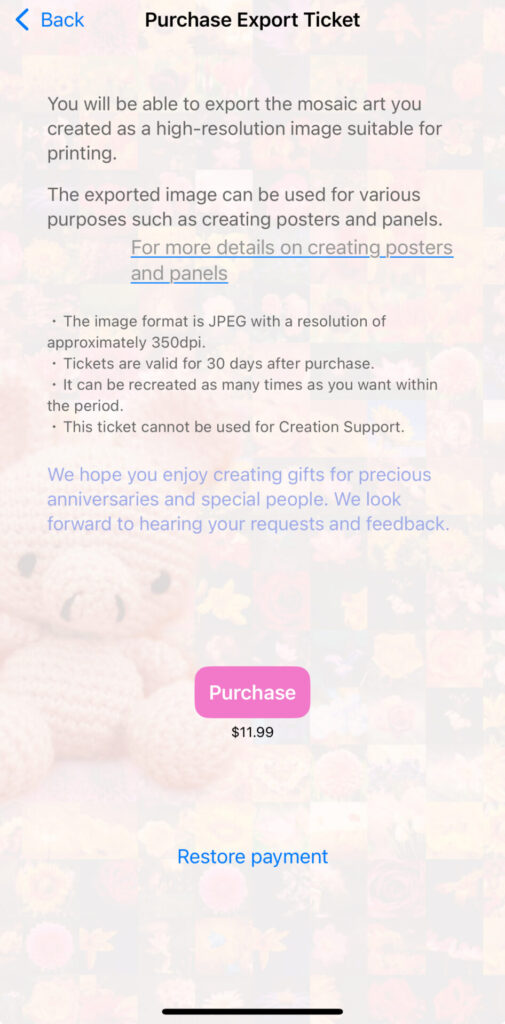
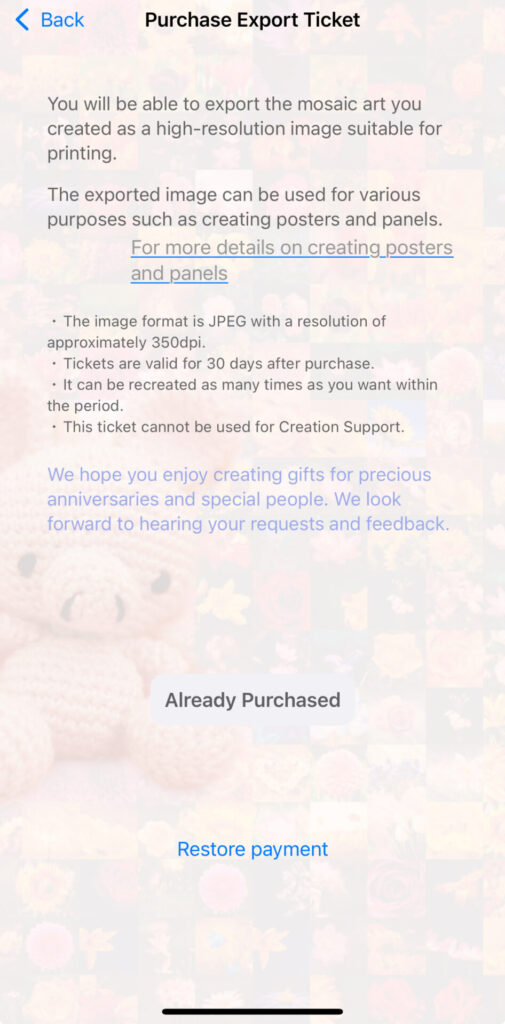
Multiple uses of an Export Ticket
It’s important to mention the export token will work for multiple projects. The Home Screen for the Bouquet app, which can be accessed at any time by tapping Top in the upper left-hand corner of the screen, allows the user to create and load multiple projects, known as Workspaces. With a previous project is loaded or a new workspace created, the Memory function then allows saving up to three variations of the same mosaic. All mosaic data such as: frame size, orientation, number of squares, pieces, and any additional effects like alpha and filters are retained.
Any of these projects, with a purchased ticket, can be exported in high resolution for the next 30 days. With the Thanksgiving and Christmas Holidays having recently passed and New Year’s fast approaching, there is ample time to turn one’s recent family gatherings and celebrations into frame-worthy memories with Bouquet!
Decorating your Home or Office
It’s common in the United States and across the globe to have one or multiple dedicated spaces in the home for pictures of friends, family, and pets. Some use a wall in the living room, hallway, or a console table. I think IKEA offers some decent photo frames for purchase at reasonable prices. You can order online or head to the nearest store location and pick out a few frames that match the Bouquet export sizes.
Keep in mind the mosaic image quality when printing. So long as the printed image size is the same or smaller than the high-resolution export from Bouquet, there should be no degradation. Blowing up an image to a much larger size for printing may reduce the final image quality. With many photo printing shops offering reasonable prices, try printing different sizes of the same mosaic and find what works best for you!
Feedback
As always, Sola wants to hear from you, our readers and users. Be sure and comment below or send the author any feedback at michael@sola.inc. We are in the process of getting dedicated social media pages for our U.S. users and encourage you to share your own unique mosaics with us. Please include any social media handles you’d like us to include on your post for proper credit.
Thank you for reading and if you’re seeing this before January 1st of 2025, all of us as Sola want to wish you a Happy New Year!
Where to Download
The app is free to download. Use the links below.
App Store:https://apps.apple.com/app/id1494245634
Official Website:https://bouquet.sola.inc/
Leave a Reply