Introduction
Michael Hart founded Project Gutenberg in 1971 when he published the first eBook. Of course, the digital media looked much different in 1971 than it does now. To this day Hart’s memory continues, inspiring the creation of thousands of new eBooks with the help of thousands of volunteers, each working to digitize and proofread the world’s literature. As per the organization’s website, Project Gutenberg’s eBooks are “completely free and always will be.” Pieces of classic literature written hundreds or even thousands of years ago are not restricted by copyrights from reproduction. If any copyright existed, it often expired decades or centuries ago. In this space, Project Gutenberg works to provide readers with digitized copies of these classics to both educate and preserve human history.
With the rise of digital libraries and catalogues like Project Gutenberg, it has never been easier to access thousands of titles for free. The project now boasts over 75,000 titles, making timeless classics accessible to anyone with an internet connection and a device to read them on. Many file formats are available for the most commercially popular platforms like Amazon’s Kindle, or Barnes and Noble’s Nook, and more.
Anymore, the challenge isn’t finding books—it’s keeping track of the ones you want to read, the ones you’ve started, and the ones you’ve finished. That’s where monoca 2 comes into play. By creating unique categories and custom fields, you can turn any smartphone into a personalized catalog for all your Project Gutenberg downloads.
Previous Articles
In past articles, we’ve looked at how monoca 2 can enhance the user’s daily life, track grocery prices, and even organize minis for tabletop gaming. Each of those examples showed how the app’s customizable categories and fields make it flexible for any kind of collection.
Using monoca 2 in Everyday Life
Grocery Shopping with monoca 2
This time, we’re using monoca 2 to track Project Gutenberg books we already have, or want to download. In the next article, we’ll be covering archive.org and their extensive library of content.
Where to Download
The fully unlocked version of monoca 2 comes with unlimited item creation, 10 shared groups, no ads, and higher resolution icons and images. It is available for a single, lifetime unlock payment of $9.99. Share your device’s trial code with a friend to give them a 25% discount. Share each other’s codes and you can both receive a discount.
App Store: Download for iPhone/iPad
Google Play: Download for Android
Web(Beta): https://monoca2.web.app/
The Vision of Michael Hart
Project Gutenberg was more than just an experiment; it was a vision. In 1971, Michael Hart typed the U.S. Declaration of Independence into a university computer system, believing digital access to books could change the world. His mission was simple: make literature that had surpassed copyright limits freely available to all.
Today, the collection spans novels, short stories, poetry, reference works, and historical documents. You’ll find Shakespeare, Jane Austen, Mary Shelley, and more. Works that once cost money in bookstores are now public domain treasures, free to read on any compatible device.
Customizing a Category for Project Gutenberg Books
Here’s how I set mine up in monoca 2. I created a “Project Gutenberg Library” category with the following fields:
- Title
- Author
- Year Published
- Name of Orig. Publisher
- Reading Status (To Read, In Progress, Completed)
- Format (ePub, Kindle, PDF, HTML)
- ISBN
- Direct Link (URL)
- Enjoyed? (1-5)
- Barcode
With these fields, I can instantly filter unread books, search by author, or track my personal progress. It has been years since I read Bram Stoker’s Dracula and I never got around to reading Mary Shelley’s Frankenstein. A quick visit to the Gutenberg Project’s website and a few taps later, my monoca 2 entry for Frankenstein was marked ‘To Read’, complete with the direct download URL.
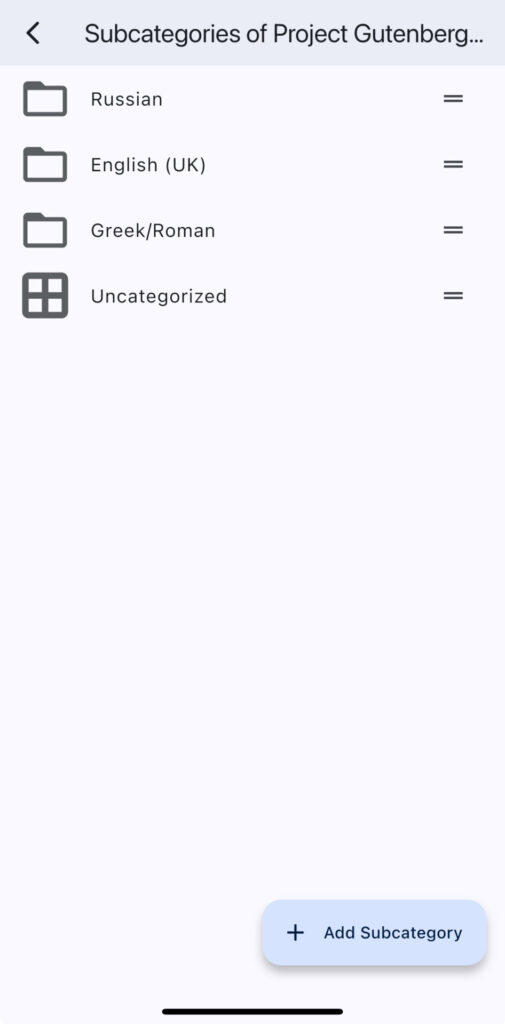
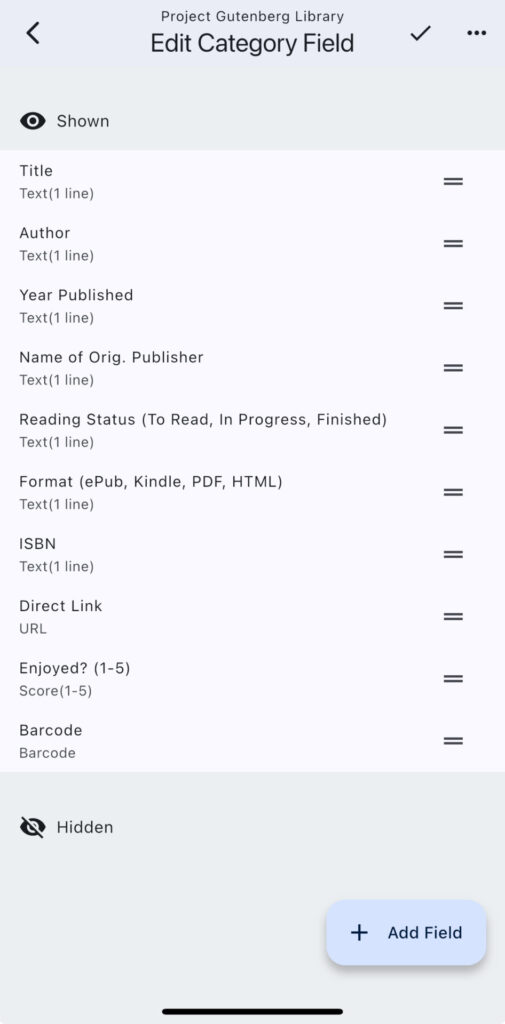
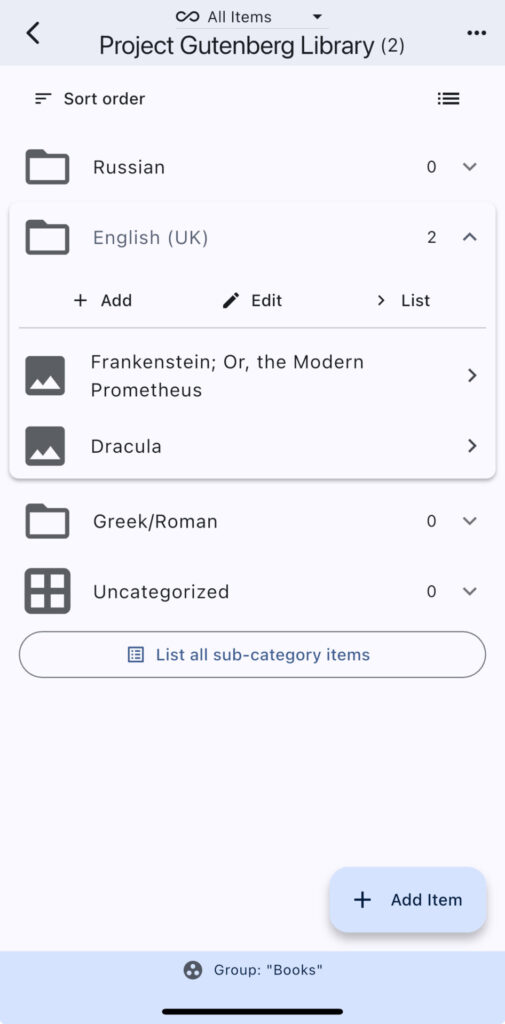
Sharing Your Library with Friends
Another great feature is the ability to share categories. Maybe your friend is working on a research paper about Victorian literature, while you’re more interested in Greek classics. By sharing your monoca 2 categories, you can help each other discover new texts and share notes or opinions on various works.
In my own case, as a birthday gift one year I received an e-reader from an obscure Russian company called Boox. As recently as only a few years ago, Boox brand devices were only available from a single specialty import store in NYC. Their paperwhite screens are excellent for reading but the slow loading paper-like screen makes internet browsing a pain. By sharing the Gutenberg category from my primary Gmail account with the secondary Gmail I use on the e-reader, navigating directly to the download site is exceedingly simple. It’s a small detail, but the category share feature is a huge timesaver for me.
Conclusion
Michael Hart dreamed of a world where knowledge could be shared freely, and Project Gutenberg continues that mission today. Pairing it with monoca 2 ensures that your personal library—no matter how large—stays organized and easy to enjoy.
With so many e-readers available on the open market, including e-readers with paperwhite screens that closely imitate the experience of reading a physical book, why wait? There are so many countless works available on Project Gutenberg, for free, waiting to be read, explored, and enjoyed. The combination of Gutenberg and monoca 2 means storing and organizing digital literature is at its most accessible and most convenient ever in recorded history. If you find storage is getting short, delete the file and with monoca 2, you’re a click away from another download from Gutenberg’s servers.
We at Sola, Inc. would love to hear from you. Leave a comment below and share how you organize your digital reading life!
Where to Download
The fully unlocked version of monoca 2 comes with unlimited item creation, 10 shared groups, no ads, and higher resolution icons and images. It is available for a single, lifetime unlock payment of $9.99. Share your device’s trial code with a friend to give them a 25% discount. Share each other’s codes and you can both receive a discount.
App Store: Download for iPhone/iPad
Google Play: Download for Android
Web(Beta): https://monoca2.web.app/
Leave a Reply