Introduction
Until recently, the drawer of my nightstand was stuffed several years’ worth of birthday cards and other personal treasures. For the purposes of this article, the term personal treasure means a sentimental gift from friends or family, usually a card or letter. One convenience of the digital age is our ability to preserve memories, like photos, without taking up physical space. Will people still keep physical copies? Of course they will. My wife and I exchange love letters several times a year, mostly on special occasions, and I have no plans of digitizing them—ever. That said, for years I’d felt personally torn on what to do with other personal treasures: birthday cards, Christmas cards, a thoughtful note from friends and family—all meaningful, but taking up space.
Every time I removed a card from the refrigerator or cleaned out a drawer, I was struck with a pang of guilt. Here this person took the time to buy a birthday card, or create, print, then physically mail an update on their family and here I am throwing it in the trash, I thought. In a world where analog gestures like letter-writing and print-media are decreasing, I felt guilty throwing away that family member’s kindness. The solution of using monoca 2 to solve this dilema came to me while staring at the pile of birthday cards in my nightstand. I wanted to preserve the memory, but declutter the house. In this article we’re making a ‘keepsake’ category in monoca 2. Let’s get into it!
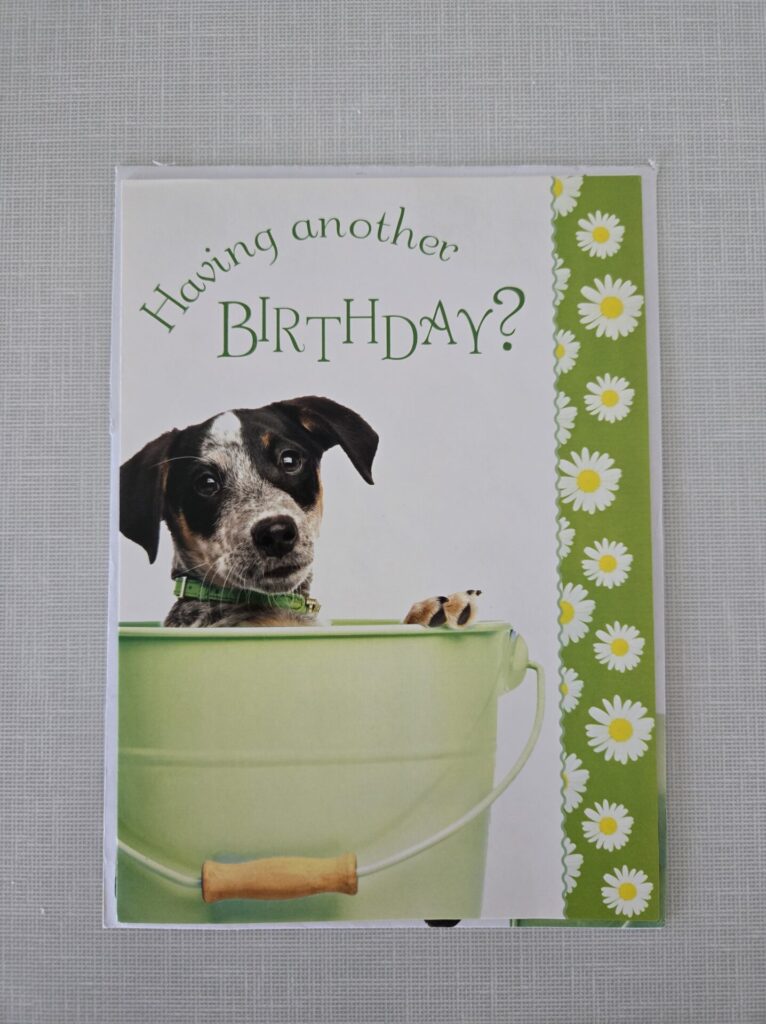
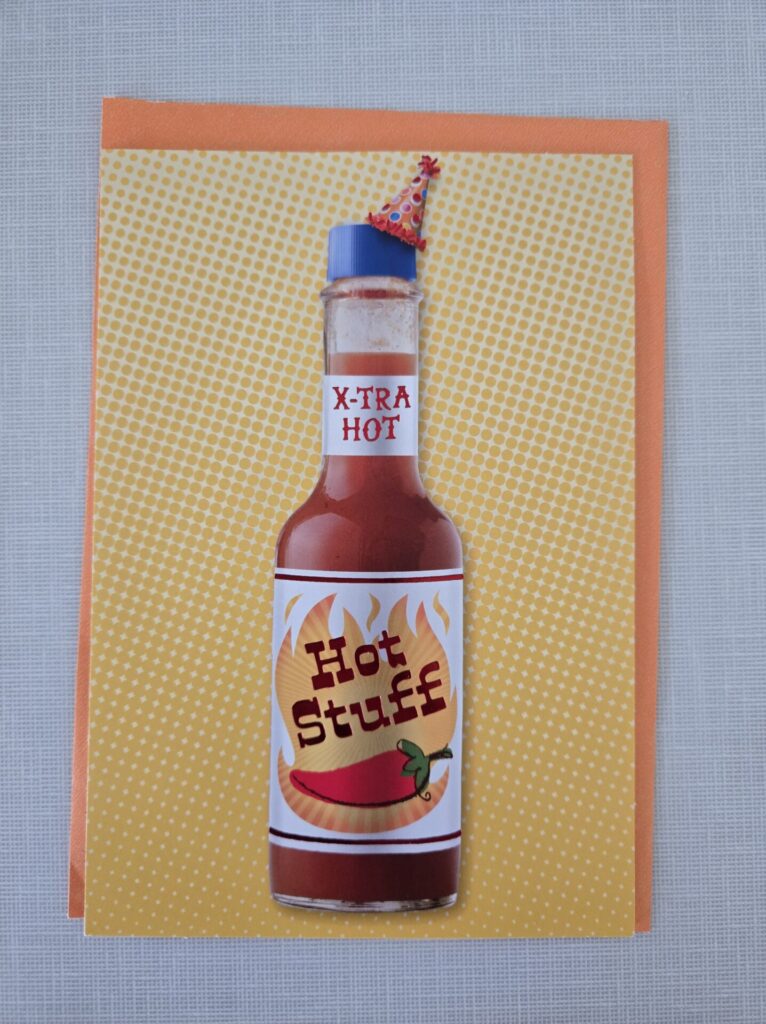
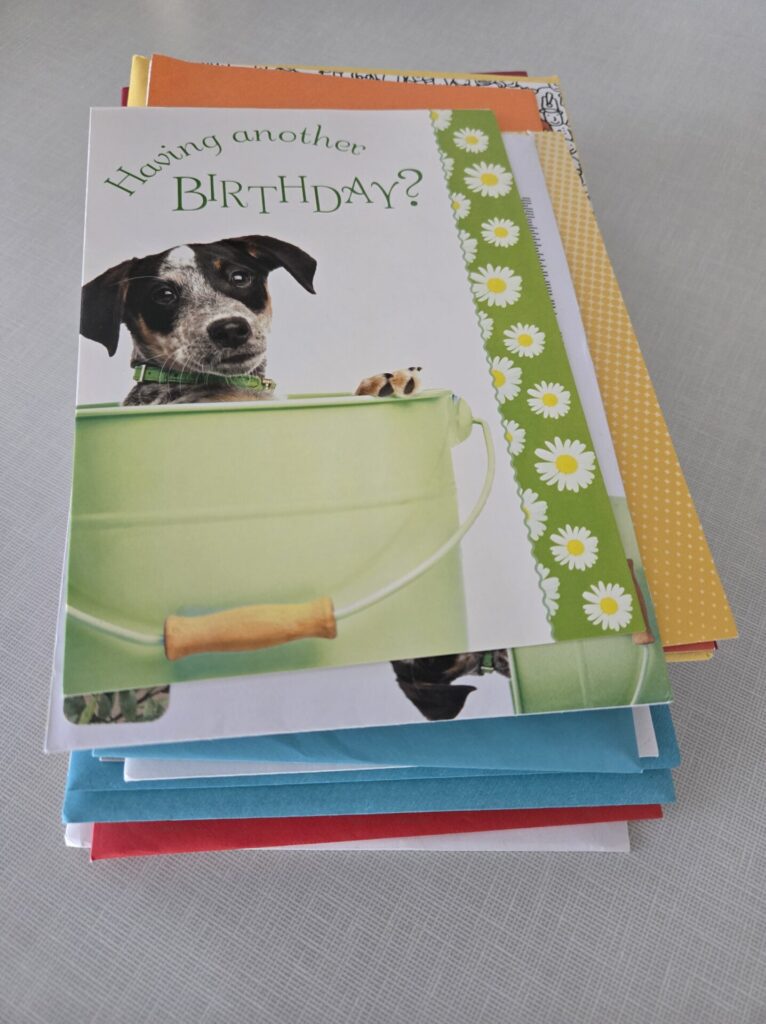
Previous Articles
In previous articles we’ve discussed using monoca 2 for collecting and rating coffee, registering purchased products for warranty, organizing the garage, and incorporating monoca 2 in everyday life. Links to those articles as well as where to download monoca 2 for both Android and iPhone are posted below.
Collecting and Rating Coffee with monoca 2
Warranty Registration with monoca 2
Reorganizing the Garage with monoca 2
Using monoca 2 in Everyday Life
Where to Download
H3 Where to Download
The fully unlocked version of monoca 2 comes with unlimited item creation, 10 shared groups, no ads, and higher resolution icons and images, is available for a single, lifetime unlock payment of $9.99. Share your device’s trial code with a friend to give them a 25% discount. Share each other’s codes and you can both receive a discount.
App Store: Download for iPhone/iPad
Google Play: Download for Android
Web(Beta): https://monoca2.web.app/
Building the Keepsake Category
I chose to name this category Birthday Cards (Personal Treasures). As the reader, you may choose to shorten the title to something like Keepsakes, but the spirit of the category remains the same. Our goal is to provide a space within monoca 2 for recording essential details from things like birthday cards, Fathers or Mother’s Day cards, or even Kids’ projects from school (if you have children). When kids are growing up, they bring back so many art and sentimental projects to mom and dad. As their favorite people in the world, who else are they going to dedicate them to? The problem becomes, where do you store all those keepsakes when you live in an apartment or small house and space comes at a premium.
Starting with a default category as our baseline by tapping Add Category from the monoca 2 home screen, name the category, then proceed to the Edit Fields section. I removed every pre-set field except Photo. I chose not to share any images of my own cards’ contents for privacy reasons. However, when cataloging the stack of cards shown above, I will capture clear pictures of the messages for future reading.
Subcategories and Fields
After deleting all the default fields except Photo, I added several more fields for capturing what I considered essential information. See my list below with the name (left) and field subtype (parenthesis), but edit to your own liking.
- Date (date)
- To (Text: 1 Line)
- From (Text: 1 Line)
- Occasion (Text: 1 Line)
- What Made it Special? (Text: Multiline)
- Gifts Received (Text: Multiline)
- Photo (Images)
Recording these details in a timely manner means your memories are freshest. It’s more difficult to clearly recall the small, meaningful parts of the day 6 months or even 6 days in the future. It’s interesting how memory works in that a few key pieces of information to start the process can bring everything else flooding back. For me, the What Made it Special field is so critical. Here is where you want to record as many details as possible about why the day was so enjoyable (or not enjoyable). It can be so simple to make others feel good about a kind gesture. “Hey, I really appreciate how you made my birthday cake from scratch that one year instead of buying it at the supermarket. I know it took you a long time but it was delicious!” It’s surprising how good a simple comment like this can make someone feel.
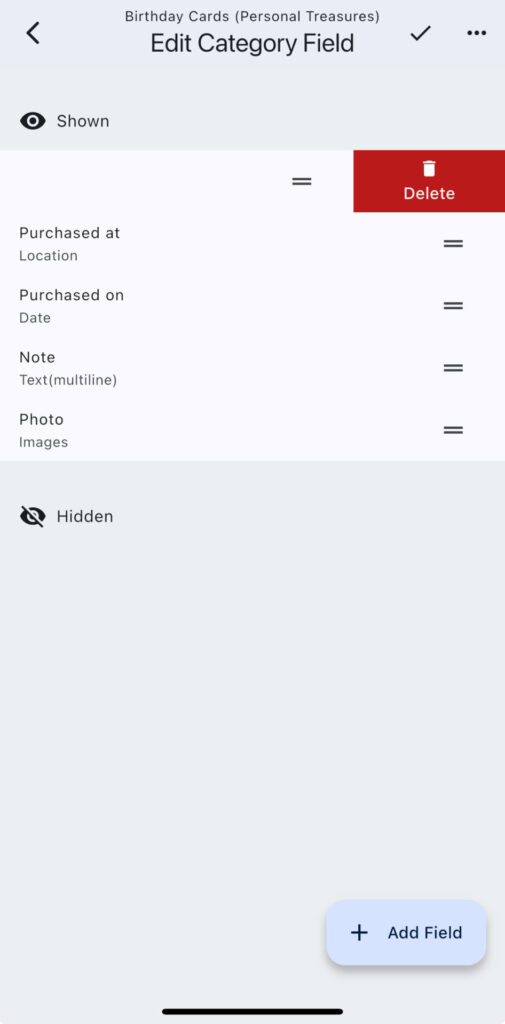
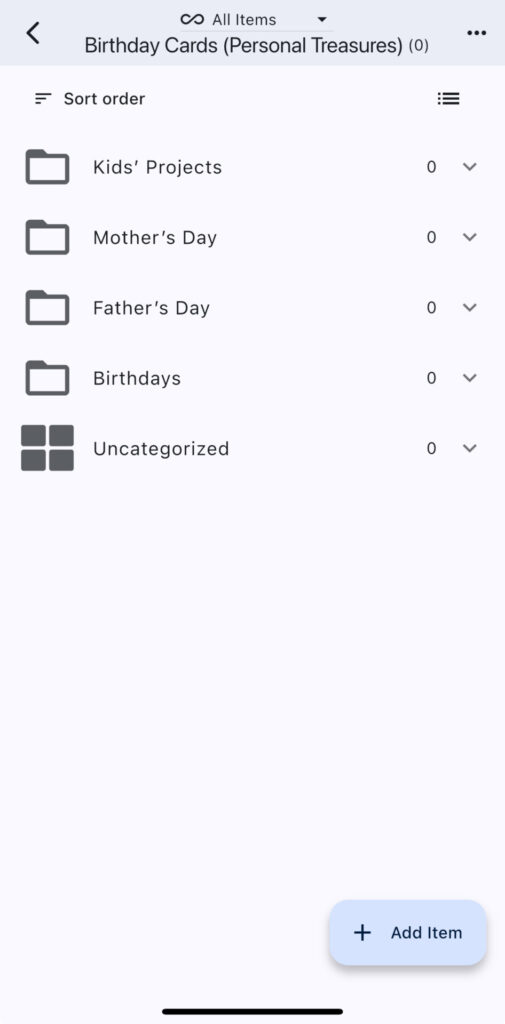
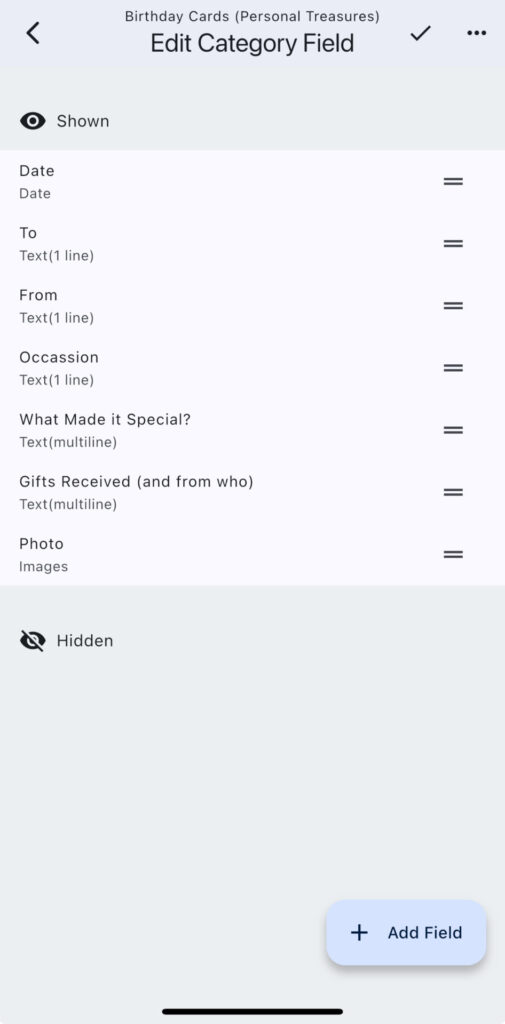
Conclusion
Now that we’ve completed our Keepsake category setup, it’s time to start creating items and preserving memories. Shown in the photos above, I’ve got a stack of birthday cards to work through. Most of the cards have the date and/or year written on them, so there’s at least a starting point, but specific details of days going back several years’ time will be difficult to fill in. Regardless, now I have a system in place for memorializing life’s moments without having to hoard cards and other tokens of appreciation. When feeling sentimental, there’s a way to quickly and easily remember what made those days so special. I can tell you from experience, starting a story with, “Remember when we…” is almost always a great conversation starter.
As always, please leave a comment below with any feedback or ideas for future articles. We at Sola want to hear from our readers about content you find meaningful. Thanks for reading and we’ll catch you on the next one!
Previous Articles
In previous articles we’ve discussed using monoca 2 for collecting and rating coffee, registering purchased products for warranty, organizing the garage, and incorporating monoca 2 in everyday life. Links to those articles as well as where to download monoca 2 for both Android and iPhone are posted below.
Collecting and Rating Coffee with monoca 2
Warranty Registration with monoca 2
Reorganizing the Garage with monoca 2
Using monoca 2 in Everyday Life
Where to Download
H3 Where to Download
The fully unlocked version of monoca 2 comes with unlimited item creation, 10 shared groups, no ads, and higher resolution icons and images, is available for a single, lifetime unlock payment of $9.99. Share your device’s trial code with a friend to give them a 25% discount. Share each other’s codes and you can both receive a discount.
App Store: Download for iPhone/iPad
Google Play: Download for Android
Web(Beta): https://monoca2.web.app/
Leave a Reply