Introduction
Michael Hart created the first eBook in 1971 when he typed out a copy of the United States Constitution and stored it on a computer system. Archive.org later took up that same spiritual torch when they began archiving the internet itself in 1996. In their own words, at that time, the internet was… “a medium just beginning to grow in use.” It’s hard to image life without the internet now, but back then, it was a slowly waking giant. While both Project Gutemberg and Archive.org provide access to an incredible range of materials, their approaches are different.
Gutenberg focuses on public domain works, while the Internet Archive, or Archive.org, for short, functions more like a digital library, operating in what some consider a legal grey zone. Media companies are quick to copyright strike any reproduction of their content for commercial use, and rightfully so, but then how does cataloging and archiving fit into that mix? And what if something were to happen to mankind… wouldn’t we want some preservation of our collective creative history?
Here we’ll explore using monoca 2 to further expand upon the collection-building we did with Project Gutenberg. While Project Gutenberg boasts over 75,000 available texts, Archive.org took that number into the millions. Note: please continue reading for a note on copyrighted content and how Sola of America, Inc. does not condone copyright infringement of any kind.
Previous Articles
In past articles, we’ve looked at how monoca 2 can be used in everyday life, to track grocery prices, and even organize minis for tabletop gaming. Each of those examples showed how the app’s customizable categories and fields make it flexible for any kind of collection.
Using monoca 2 in Everyday Life
Grocery Shopping with monoca 2
Where to Download
The fully unlocked version of monoca 2 comes with unlimited item creation, 10 shared groups, no ads, and higher resolution icons and images. It is available for a single, lifetime unlock payment of $9.99. Share your device’s trial code with a friend to give them a 25% discount. Share each other’s codes and you can both receive a discount.
App Store: Download for iPhone/iPad
Google Play: Download for Android
Web(Beta): https://monoca2.web.app/
The Difference Between Gutenberg and Internet Archive
At first glance, Project Gutenberg and the Internet Archive look similar—they both provide digital books (and other media at Archive.org). But here’s the key distinction:
- Project Gutenberg: provides public domain books that are free to download as their copyright has expired or the text is so old there was never a copyright in the first place.
- Internet Archive: Books, journals, and multimedia that are often still under copyright. You can borrow them like you would from a library by creating a free account.
This difference matters. Gutenberg is about free literature beyond copyright, while the Internet Archive provides access without ownership.
Why Organization matters for Researchers
If you’re using the Internet Archive for school or research, you know how quickly things can get messy. You check out a few books for a paper, scan through multiple editions, and then struggle to remember which one had the quote you needed.
That’s where monoca 2 comes in. By creating a category for your Internet Archive loaners, you can track every title with fields like:
- Title
- Author
- Format (ePub, Kindle, PDF, HTML)
- Loan Start Date
- Loan Expiration Date
- Research Notes
- Tags (History, Science, Literature, etc.)
- Direct URL
- Quotes
This way, you’ll never scramble to relocate sources or miss a loan expiration date again.
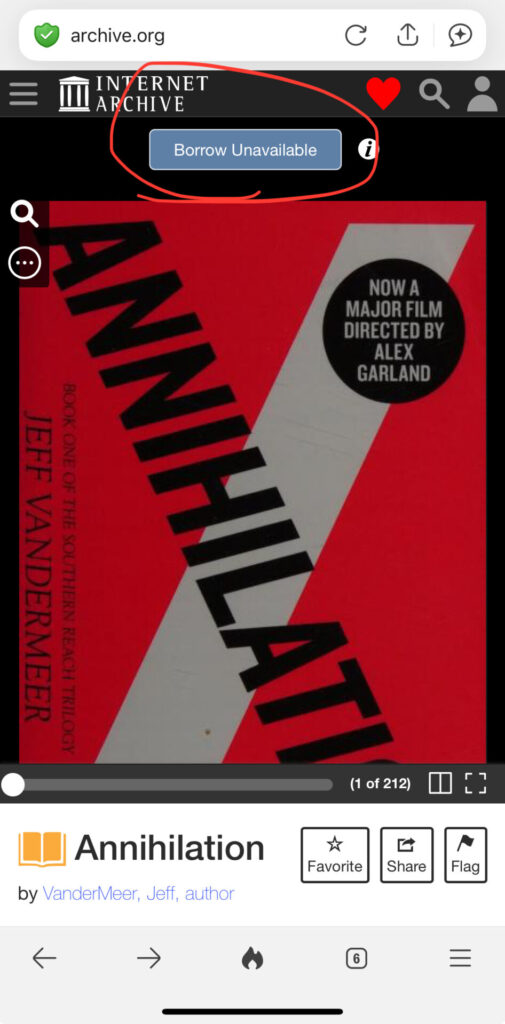
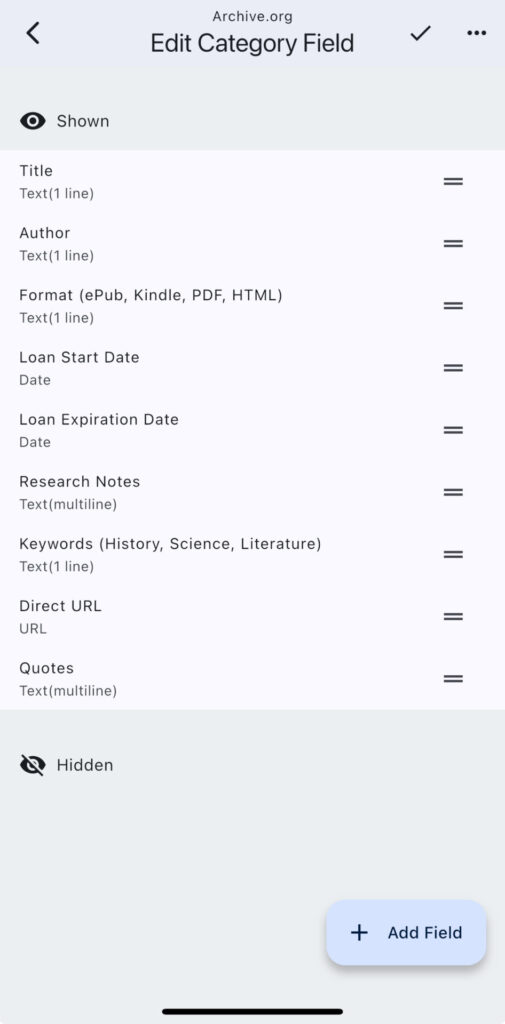
A Note on Piracy
It’s important to clarify: Sola of America, Inc. does not condone piracy. The Internet Archive is a legitimate library resource and using monoca 2 to organize your borrowed or legally owned content is about convenience—not avoiding payment to creators. If you love a book enough to keep it, buy a copy. Monoca 2 simply helps you manage what you’ve accessed so you can stay on top of your learning. You’ll see in the screenshot above it says Borrow Unavailable. This means that the book I wanted to check out from Archive, just like a traditional library, was not available. Some works allow users to be notified when a particular media is returned, so they can, in turn, borrow it.
Unlocking Modern Works
The true strength of Archive.org lies in its breadth and diversity. Want to explore vintage cookbooks? Rare science fiction magazines? University-level history texts? Archive.org likely has them. The borrowing system functions much like a digital public library—users can check out books for a limited period and read them in-browser or through compatible e-readers. In monoca 2, setting up a separate Archive.org Reading List category allows readers to track books borrowed and downloaded. User may choose to add a Waitlisted (Y/N) subfield for more popular works, then review the content URL as time permits to confirm if another user has returned the desired book. Convenient!
Conclusion
The beauty of pairing monoca 2 with free digital libraries is that it makes categorizing and storing digital print media a more sustainable effort. Project Gutenberg offers a foundation in timeless classics, while Archive.org opens the doors to both modern and historical works.
Whether it’s a passion for literature, research for personal projects, or just the joy of saving money while enjoying free resources, monoca 2 can help keep your reading organized.
We’d love to hear how you, the reader, are using monoca 2 to track and enhance your own reading journey. Share your creative setups in the comments and thank you for joining us once again.
Where to Download
The fully unlocked version of monoca 2 comes with unlimited item creation, 10 shared groups, no ads, and higher resolution icons and images. It is available for a single, lifetime unlock payment of $9.99. Share your device’s trial code with a friend to give them a 25% discount. Share each other’s codes and you can both receive a discount.
App Store: Download for iPhone/iPad
Google Play: Download for Android
Web(Beta): https://monoca2.web.app/
Leave a Reply