Introduction
While grocery shopping, I am constantly reminded of the episode in One Punch Man where Saitama fights Carnage Kabuto in the Combat Experimentation Room. If any of you reading this article watch the series, that’s the episode where Saitama gets distracted while fighting and forgets what day of the week it is. When another character reminds him it’s Saturday, Saitama loses his mind, realizing his fight with Kabuto is taking up precious time during a supermarket mega sale.
Truth be told, supermarket sales in the US don’t function that way as compared to Japan. Sure, there are weekly circulars, as they’re called, and they do contain special discounts. But what I’ve found to be a more effective strategy for saving money is identifying which grocery stores consistently sell which staple items at the cheapest price. Every time I go to the supermarket (which is several times a week), I’m looking at grocery prices. In the area I live in there are items consistently cheaper at certain stores compared to others.
In this article I want to explore using monoca 2 to track certain staple grocery items. When I use the term staple, I mean everyday items that can be expensive. Paper towels, toilet paper, butter, eggs, laundry detergent, and proteins (meats), are all examples. If I’m buying paper towels and meat in a trip compared to only vegetables and other basic items, the price difference is staggering. Let’s use monoca 2 to build a database of supermarkets and their best-valued staple foods. That way, if at another store, you can compare the cheapest-priced store and put it against a competing one. Let’s get into it!
Previous Articles
In previous articles we’ve discussed using monoca 2 for collecting and rating coffee, manga, and registering purchased products for warranty. Links to those articles as well as where to download monoca 2 for both Android and iPhone are posted below.
Collecting and Rating Coffee with monoca 2
Warranty Registration with monoca 2
Tracking Restaurants with monoca 2
Where to Download
The fully unlocked version of monoca 2 comes with unlimited item creation, 10 shared groups, no ads, and higher resolution icons and images, and is available for a lifetime unlock payment of $7.99. Share your device’s trial code with a friend to give them a 25% discount. Share each other’s codes and you can both receive the discount.
App Store: Download for iPhone/iPad
Google Play: Download for Android
Web(Beta): https://monoca2.web.app/
Avian Flu and Egg Prices
Per my experience, Costo has far and above the cheapest prices on eggs. Admittedly, it has been difficult to purchase eggs from Costco since the 2024 outbreak of avian flu. According to an article by ThinkGlobalHealth.org, nearly 54 million birds have been culled as a result of the virus between December 2024 – February 2025 alone. According to an article by NBC, nearly 167 million birds have been affected since 2022. The death of millions of chickens, many millions of those egg-laying hens, caused such a sharp uptick in egg price. Inflation certainly affected overall grocery prices, including eggs, but the lack of hens was the greatest contributing factor.
The cost of eggs got me thinking about other staple food items that are expensive and wanting to track their prices across the grocery store chains in my area. My intention is not to completely restrict myself but rather have a reference point. If the price-per-pound of ground beef is different by only $0.50 or $1.00 and I’m only buying a few pounds, I’ll just buy it. Makes sense, right? Let’s build this system in monoca 2.
Supermarket Food Tracking Setup
For this setup in monoca 2, I’m not creating any subcategories. Originally, I considered using supermarket names as the subcategories but quickly dismissed the idea. For this concept to work, the grocery items themselves must exist in a single, consolidated list. Listing the foods under grocery store names would complicate the search process. After creating a grocery list and which supermarket to visit, I will search my monoca 2 category list for staple/specialty items. My findings will determine if I make the purchase that trip or during a subsequent trip.
As an example, if we have a few sticks of butter left in the fridge and I’m headed to Fred Meyer, I will search monoca 2 for butter. Key pieces of information I’m looking for in each entry are the quantity (ounces, grams, etc.) and price paid. In this example let’s assume 4 sticks of butter at Fred Meyer cost $4.49. If my entry in monoca 2 shows I paid $10.89 for 16 sticks of butter at Costco, I will wait to make the purchase until next visiting Costco. That’s around $7 in savings for a single item purchase. Performing this consistently over the course of an entire month’s grocery trips can really add up. With salaries feeling stagnant and inflation (among other factors) continuing to drive up costs of everyday goods, I’ll take any savings I can get.
Look at the screen captures below for my final setup. The subcategory fields, even though there are no subcategories, are as follows:
- Price
- Best purchased From
- Purchased at
- Purchased on
- Quantity
- Regular or Sale Price?
- Note
- Photo
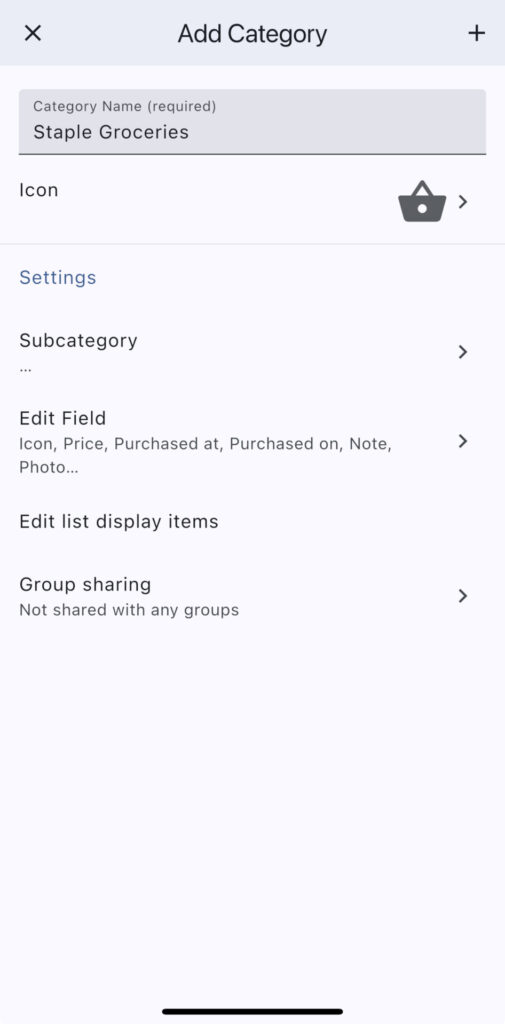

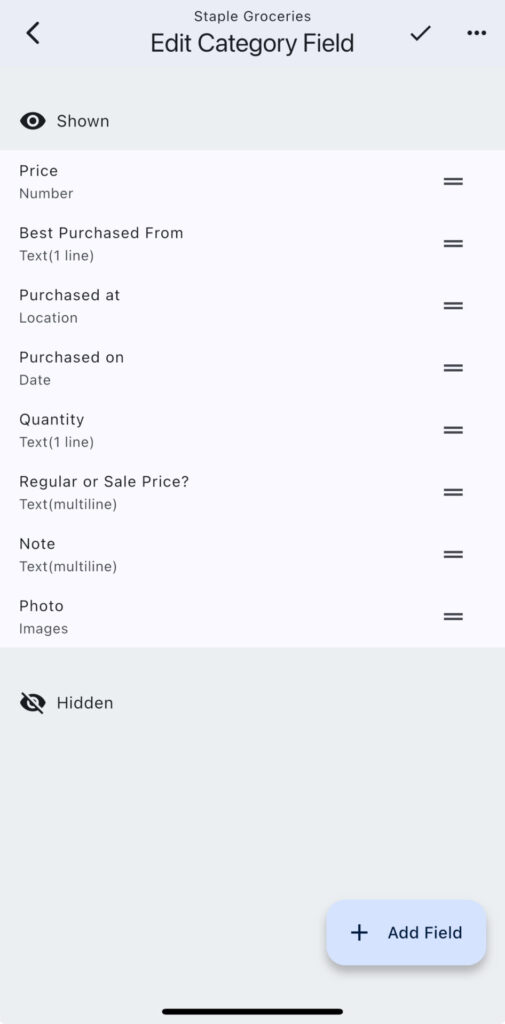
Conclusion
My purpose in creating this grocery list in monoca 2 is not to have it 50 or 100 items long. I think that would create more of a problem than a solution. The entire purpose of the monoca app is to make its user’s lives easier, more convenient, and better organized. If I spent 30 minutes before each grocery store trip reviewing all the saved foods, I’d be miserable. That said, saving $50 or $100 a month in grocery expenses by utilizing smart shopping turns into a real benefit. The phrase, it’s not what you earn, it’s what you keep, comes to mind here.
As always, if you have any feedback or suggestions for content in future articles, leave a comment below. Alternatively, you can reach out to me directly at michael@sola.inc. I look forward to hearing from you and we’ll catch you on the next one.
Where to Download
App Store: https://apps.apple.com/app/id1506544220
Google Play: https://play.google.com/store/apps/details?id=com.sola_air.monoca
Web(Beta): https://monoca2.web.app/
Leave a Reply