Introduction
A recent issue with a major appliance for my home motivated me to write this article. It is my sincere hope this content benefits at least one reader. I recognize if this will at least benefit one person, is cliché, but in this instance, it’s wholeheartedly true. Without going into too many details, a major appliance in my home may need to be replaced and it remains to be seen whether the replacement will be under warranty or not. This appliance is expensive for both the unit itself, and the installation labor.
While not every company offers a warranty, most do. It also largely depends on the product and the assumed useful life. Clothing and electronic components are often warrantied for a year against manufacturer’s defects. Larger appliances may have a warranty (with or without registration) of 5 to 10 years. In this article, we’re going to be discussing using monoca 2 to track product registrations and warranty information in case a repair or replacement is needed. While not guaranteed, companies will often offer an extended warranty period on products registered within a certain timeframe after purchase. Per my experience, that timeframe is between 30-90 days. An organization app like monoca 2 really shines in this context.
Previous Articles
In previous articles we’ve discussed using monoca 2 for organizing camping equipment, creating a vinyl record collection, collecting and rating coffee, and collecting manga. Links to those articles as well as where to download monoca 2 for both Android and iPhone are posted below.
monoca 2 Case Study: Camping Equipment
monoca 2 Case Study: Vinyl Record Collection
Collecting and Rating Coffee with monoca 2
Where to Download
App Store: https://apps.apple.com/app/id1506544220
Google Play: https://play.google.com/store/apps/details?id=com.sola_air.monoca
Web(Beta): https://monoca2.web.app/
LG XBoom 2 Example
For this purpose of this article, I’ll be using the LG XBoom 2 speakers I purchased from Costco last year. For the price paid, I think it’s a solid value. In the case of LG, they have a robust online registration process outlined in the screen captureS below. They require registering with a username and password, entering the owner’s address, then purchase details. Purchase details include the serial number, model number, price paid and where purchased from.
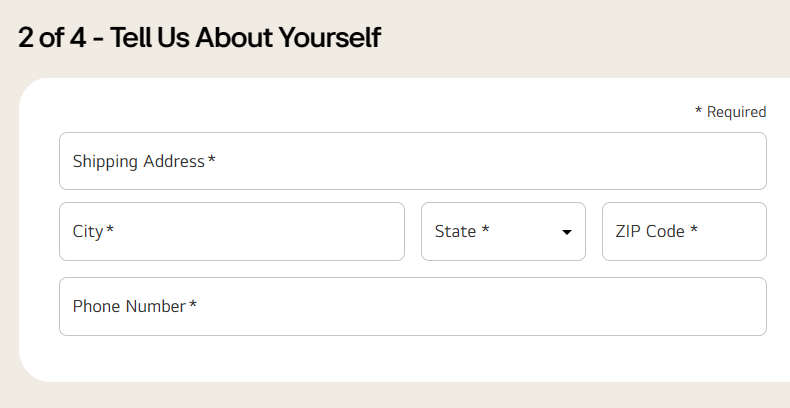
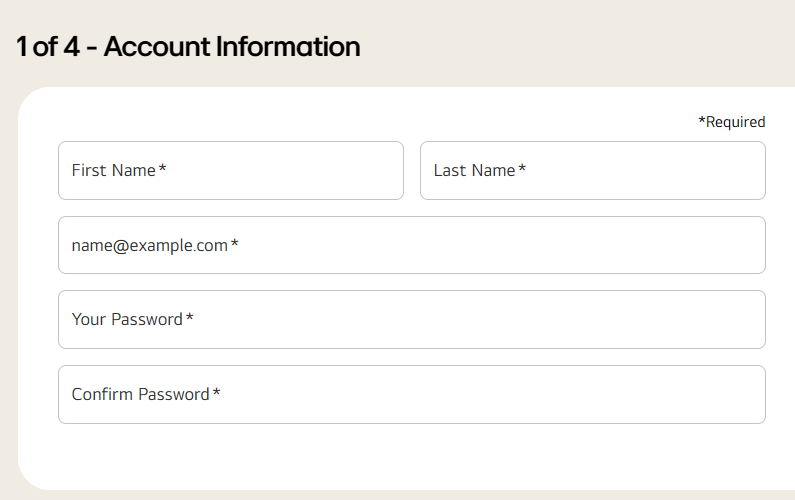
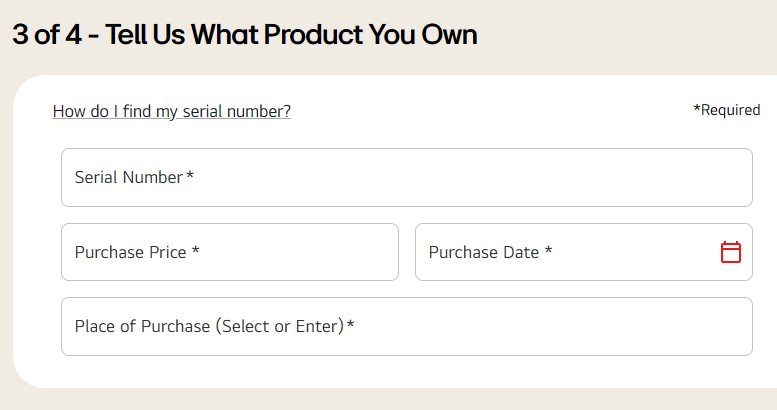
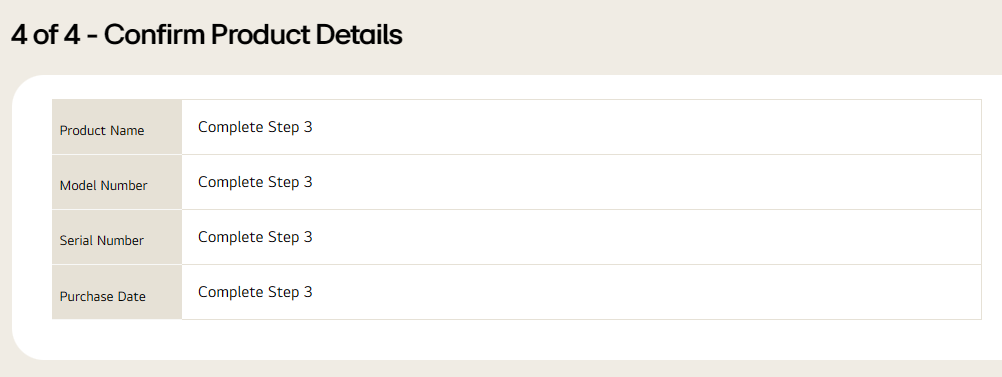
Good habits can be difficult to develop at first, but over time they become second-nature. In the current Bluetooth speaker example, registering the product should happen immediately after purchase. If unsure about whether to keep the product or not, set a reminder for a couple of weeks after. As mentioned before, some companies place a time limit on when a purchaser must register a product to take advantage of an extended warranty.
monoca 2 Warranty Category
This buildout is focused on warranty and product registrations. After creating the Warranty/Product Registration category and selecting the icon, it was time to edit the subcategories. The subcategories in this instance were Electronics and Appliances. From my own experience, those are the two broadest categories for purchases requiring (or benefitting from) a product registration. After removing several subcategory fields and adding several more, below is the final result:

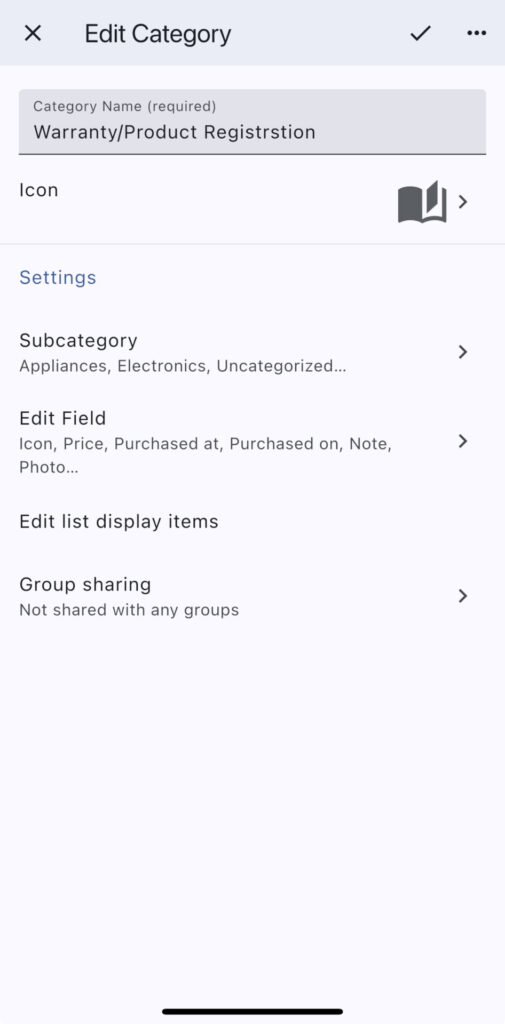
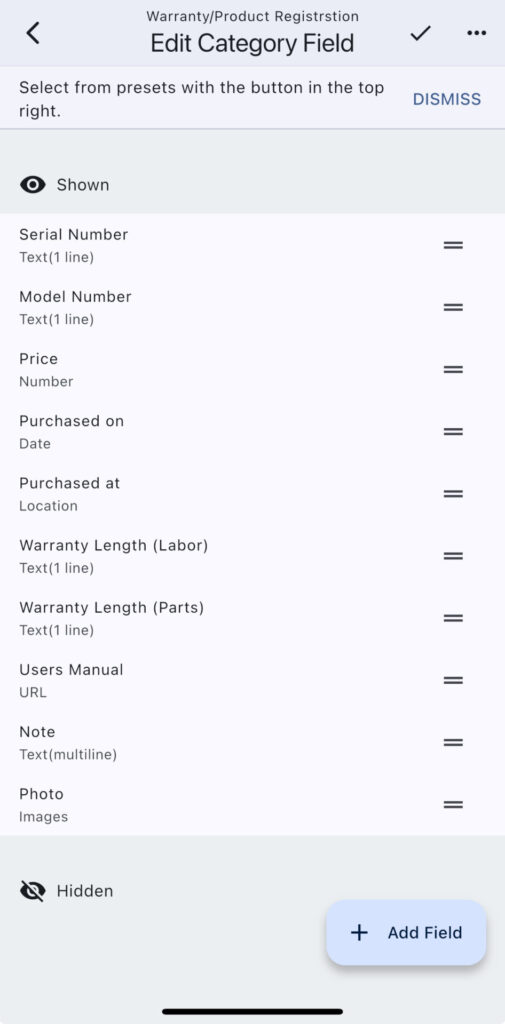
- Serial Number (Text 1 Line)
- Model Number (Text 1 Line)
- Price (Number)
- Purchased on (Date)
- Purchased at (Location)
- Warranty Length (Labor)
- Warranty Length (parts)
- Users Manual (URL)
- Note (Text Multiline)
- Photo (Images)
For the speaker example, under the Serial Number and Model Number sections, I wrote in myLG login. If a company goes to the trouble of creating an entire landing page with registration forms like LG did, reinventing the wheel, so to speak, is unnecessary. I elected not to manually type out the 13-character serial number for each speaker (they came in a two-pack). In instances where the manufacturer does not provide a landing page, filling in the entire entry works too.
Digital User’s Manual
A lesser-known benefit of registering a newly purchased product online is the user’s manual. I’m guilty of it myself. Until recently, half the shelf space my office closet was taken up by old boxes from previous purchases with nothing inside! I committed close to eight hours a few weekends ago just for cleaning out old boxes and throwing away junk, including assembly instructions for IKEA furniture. I can’t make this stuff up. Rather than keeping piles of user’s manuals, find the URL online and pop it into the monoca 2 app. Instead of digging around in countless drawers or searching through every closet in the house, you can open it in a single tap. Using the search function for keywords is another advantage of storing the digital user’s manual compared to the physical booklet.
Other Metrics
Included in the list of subcategory fields are other important metrics. It’s a common theme in the monoca 2 samples I write about, but purchase price, purchase date, and purchase location can all help facilitate the warranty claims process if/when you need it. I purchased the speaker set back in November of 2024. That kind of information is useful when processing a warranty claim as most manufacturers don’t cover parts, repair, or replacement costs past one year of ownership. Since I purchased the speakers from Costco, if I need a copy of the receipt, it’s available digitally in the purchase history linked to my Costco account.
Of course, not every retailer keeps such extensive purchase histories for their customers. Costco is unique in that everyone who shops there must be a member. If you don’t want to keep a receipt, using monoca 2’s photo function to snap a photo of the receipt before throwing it in the trash could be a great idea. If you must file a warranty claim, many converter apps will transform the image into a PDF for easier attachment to a form or email. Often times these apps can be downloaded and used, at least a few times each month, for free.
Conclusion
Using monoca 2 effectively to simplify your life requires a slight change in mindset. A little preparation on the front-end can save a lot of wasted time in the future.
As always, if you have any feedback or suggestions for content in future articles, leave a comment below. Alternatively, you can reach out to me directly at michael@sola.inc. I look forward to hearing from you and we’ll catch you on the next one.
Where to Download
App Store: https://apps.apple.com/app/id1506544220
Google Play: https://play.google.com/store/apps/details?id=com.sola_air.monoca
Web(Beta): https://monoca2.web.app/
Leave a Reply