Introduction
Today we’re taking our typical Bouquet article style in a totally different direction. In the past, we’ve focused our Bouquet photo mosaic content mostly on creating family memories. Using photos from birthdays, vacations, and special events, it’s possible to quickly and easily turn those moments into stunning photo mosaics with only a few taps or clicks. It’s understood family memories will be the primary use of Bouquet for many readers.
I generated and shared several photo mosaics with family while on vacation in December, during Christmas, and at New Year’s. I even got my in-laws, who are in their late 60s, to start using Bouquet. Please believe me when I say my in-laws are not technologically inclined people. If they were able to figure out Bouquet with only a little bit of coaching, I have complete confidence in you, the reader, to quickly master the app in about 5 minutes.
This article, I wanted to explore using Bouquet for creating unique thumbnails for both streamers and vTubers. Streaming, vlogging, and other digital careers have been on the rise for over a decade now. If you’d told me twenty years ago there would be eSports ‘athletes’ bringing in millions of dollars a year to play computer games professionally, it would have been a tough sell. Even if you’re not in the professional scene or dedicated to streaming full time, many engage in streaming and vTubing as a hobby on platforms like YouTube and Twitch. Bouquet can be a great way to switch things up and deliver fresh content to viewers. Let’s get into it.
Previous Articles
Posted below are the articles related to Bouquet. The articles titled Bouquet: Photo Mosaic Tutorial and Advanced Features of Bouquet are written in more of a tutorial style format. Both articles take less than 5 minutes to read. If you’re new to Bouquet as a platform and want to learn more about its features and how to use it, I highly recommend checking those articles out.
Introducing Bouquet: Creating Stunning Photo Mosaics
Bouquet: Photo Mosaic Tutorial
Storing and Starting a New Mosaic
Purchase and Export High Resolution Mosaics
Where to Download
The app is free to download. Use the links below.
App Store: https://apps.apple.com/app/id1494245634
Official Website: https://bouquet.sola.inc/
Content Woes
An issue I seem to read about regularly from individuals who engage in digital careers, specifically YouTube and Twitch, is the need to consistently create fresh content. I’ve both watched and read several analyses of businesses on social media to try and better understand what marketing for a modern, digital audience looks like. Repetition seems to be an interest killer for a lot of folks. Let’s assume you’re a vTuber or Streamer and every time you stream, the thumbnail is a screen-capture from the latest stream, some text, and that’s it. You’re probably going to start dropping viewers little by little because people get bored of seeing the same recycled content.
Having a few different methods for creating thumbnails and other images for social media can help to prevent this. If there’s a truly spectacular moment during a streaming session, outright capturing that shot may be sufficient. Viewers familiar with the scene should recognize the intense moment and that’s enough. If you’re a vTuber, using your avatar with a funny chat message could be another sufficient interest generator.
vTube Studio and Bouquet
If you’re looking for additional inspiration, Bouquet can also help with content creation. Before writing this article, I’d never attempted to use a digital avatar before. Deciding it would be less awkward to explain to my wife, I elected to use a cat avatar instead of masquerading as an anime girl. But you do you.


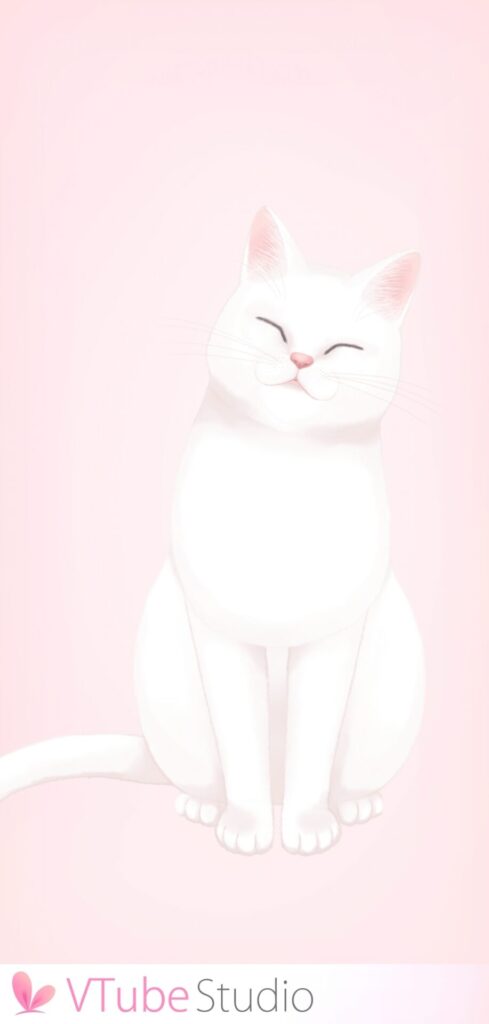
To create the avatar I used vTube Studio, by DenchiSoft. You can visit their main website by clicking HERE. There are a couple of guides on GitHub you can check out. One is a General Tutorial and another is a Beginner’s Guide on getting started with the platform and loading your own 2D models. From the reading on DenchiSoft’s website, the software is free for personal use, but business or commercial applications require prior approval. Please be respectful and reach out first if planning on using the software for commercial purposes.
After snapping a few screen-captures as a cat, I loaded them into Bouquet and then applied a couple of filters to keep the images fresh. This is what I was speaking to earlier in the article. Capturing a humorous moment in the stream while gaming, a viewer’s chat message, or even using an avatar as a change of pace if you regularly show your face can be great ways to change things up. At the end of the day, it’s all about maintaining interest in the content you’re posting.
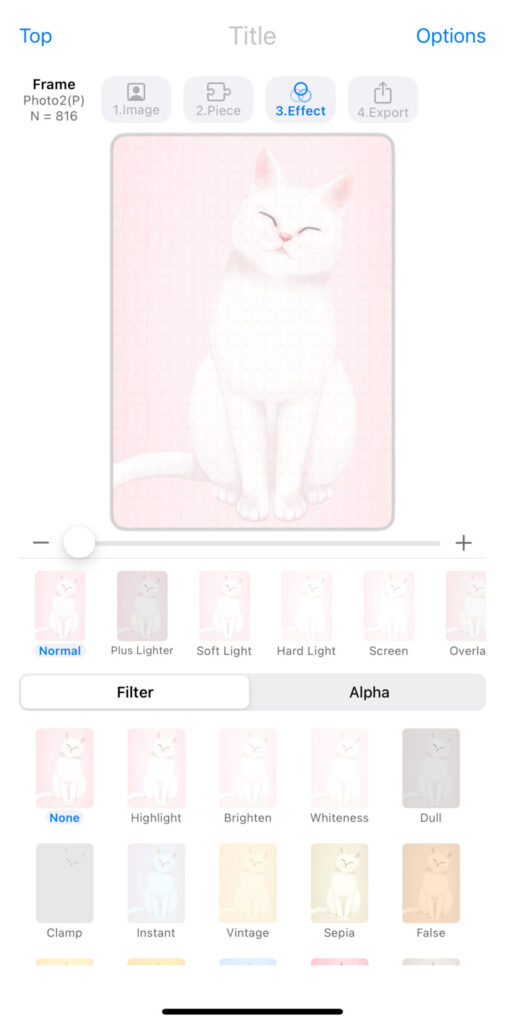
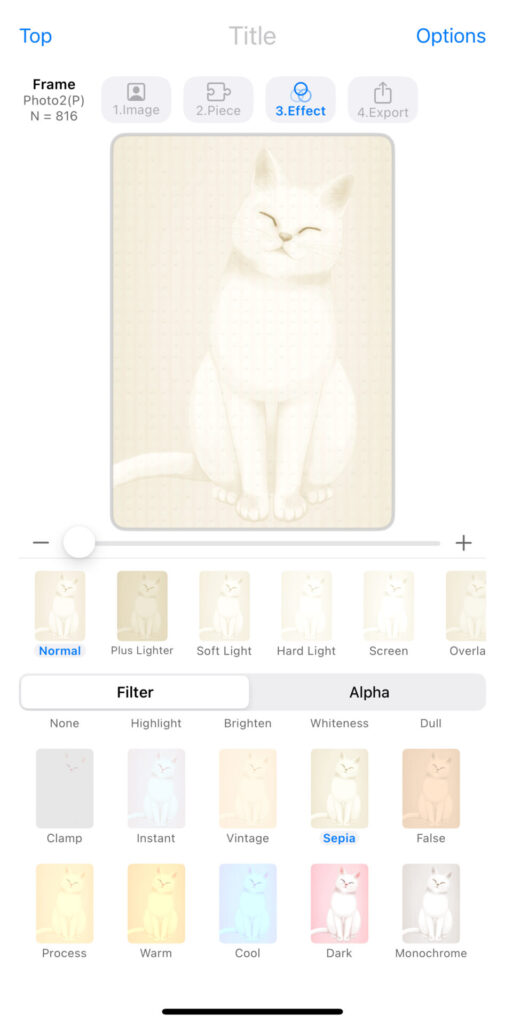
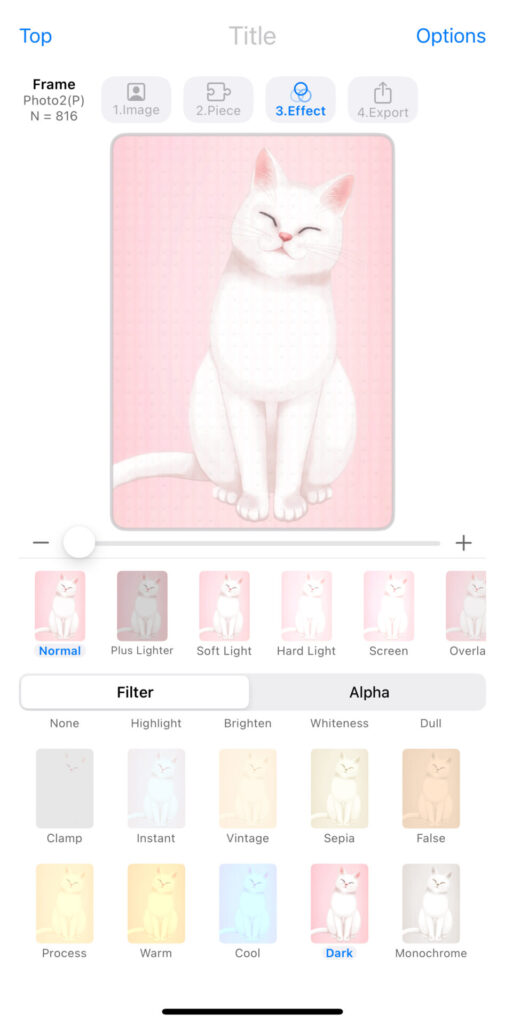
Since Bouquet allows high-resolution exports for smaller images, why not try it out and use the mosaics for thumbnails on YouTube, Twitch, or another platform? Purchasing one of Bouquet’s high-resolution tickets could even be a cost-effective way to create channel giveaways. Printing out a few photo mosaic copies, signing them, then mailing them to the winners would only cost you a few dollars and leave fans with a great keepsake and an interesting story.
Conclusion
Just like any photo application, Bouquet is a tool in the tool bag. I’m not trying to minimize the usefulness of Bouquet, but it’s understood not all your photos will end up as mosaics. That wouldn’t make much sense. To that end, some of them will, and should become mosaics. If you’re a streamer or content creator, having another option, especially a cost-effective one, for generating unique images and keeping viewers interested is essential. I’ve heard several streamers over the years express frustration at the ebb and flow of relevance. You’re on top until you’re not.
Do yourself a favor and try out Bouqet. If you don’t like it, guess what? It can be uninstalled as easily as it was installed. However, something tells me that won’t be the case. As always, if there are any specific topics or article content you all want to see, leave a comment below or write to the author directly as michael@sola.inc.
Thanks for reading and we’ll catch you on the next one!
Where to Download
The app is free to download. Use the links below.
App Store: https://apps.apple.com/app/id1494245634
Official Website: https://bouquet.sola.inc/
Leave a Reply