Introduction
Several so-called ‘Titans of Tech’ such as Elon Musk and Steve Jobs, to name a couple, have said during interviews that typing with just our two thumbs (implied: on a smart device) will always be less efficient than typing with all our fingers on a full keyboard. It was part of why Steve Jobs so famously talked about not using a stylus for writing and gesturing on Apple products. Our fingers are just that much better equipped for those kinds of tasks.
I experienced this personally as I worked to finish converting a stack of close to one-hundred cooking recipes from their paper printouts to a digital collection in monoca 2. I even have a *secret* banana bread recipe that is easily over 10 years old. For any Harry Potter fans out there, I refer to it as my Half Blood Prince banana bread recipe because there are hand-written changes, just like Snape’s potion book from fifth installment in the series.
In this article, join me on a journey of finishing digitizing all my favorite recipes using monoca 2 in a full desktop environment. As always, below are posted links to the previous articles on monoca 2 as well as download links in both the Google Play Store and App Store for monoca 2.
Previous Articles
Wardrobe Management with monoca 2
monoca 2 Case Study: Vinyl Music Collection
monoca 2 Case Study: Camping Equipment
Where to Download
App Store: https://apps.apple.com/app/id1506544220
Google Play: https://play.google.com/store/apps/details?id=com.sola_air.monoca
Web(Beta): https://monoca2.web.app/
Official Homepage: https://monoca.sola-air.com/Home/En
Faster on Desktop
On mobile devices, monoca 2 performs a login using the associated email address via Google or AppleID. It is not necessary to create a new username and password to register for monoca 2. On the Web(beta) version, it’s the same process. Here I’m using the same Google Account linked to my mobile.
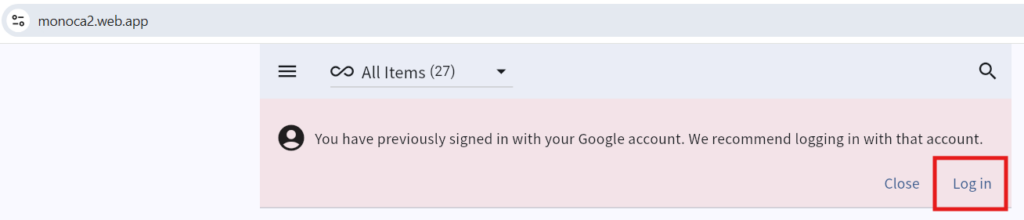
Any system (mostly), if designed thoughtfully and used consistently, can save time. In the case of this article, the recipes I’m adding to this collection were already printed out. What this means is, rather than adding new items (recipes) little by little, it was necessary invest time in finishing out the recipes collection all at once. On a mobile device, this would take considerably longer, especially if adding notes to an item entry as seen in the screenshot below.
The beauty of monoca 2 is the customization component. Within each broader Category you can modify the Subcategories and also the individual Fields. Modifying the subcategory fields will change the inherent Item properties. In the case of the recipes listings, I’ve reduced the fields to Category, Name, Notes, and Website URL. Simple, right?
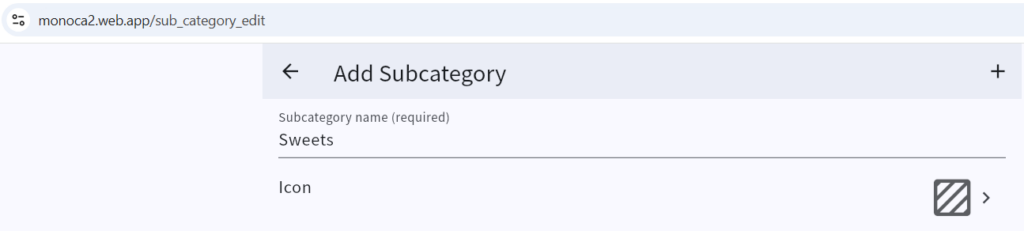
Specialized Categories
Ordinarily, it makes the most sense for foods to be classified by their protein source or component within a meal. For example: beef, pork, chicken, seafood, salad, sides (vegetables), sides (carbs), and so on. If you live in the United States, three major Holidays which call for specialized dishes are typically Thanksgiving, Christmas, and New Year’s Day.
At this point, common Thanksgiving dishes are well-known. Roasted (or fried) turkey, mashed potatoes (or sweet potatoes), rolls, green beans, cranberry sauce, gravy, are all common examples. Growing weary of eating turkey, many choose to bake a ham for Christmas. New Year’s Day, traditionally speaking, calls for corned beef, boiled cabbage, for good fortune, and black-eyes peas, for good luck in the new year.
As such, I’ve opted to create additional subcategories for these Holidays to make grocery shopping easier. Before heading to the store, I can quickly open all the recipes and review the necessary ingredients, simplifying the trip. For writing this article, I’m only listing ingredient modifications to the recipe or my preferred cooking method in the Notes section. You may choose to copy and paste the ingredients list or cooking instructions themselves there as well, saving even more time.
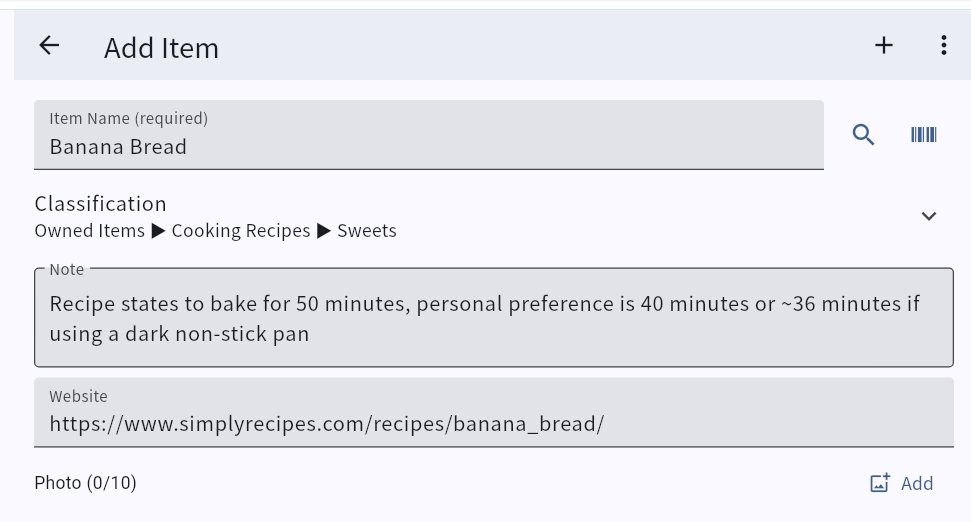
Caption: personal preferences for changes in baking times
Having cooked so many times in my life, at this point I can mostly look at a picture of the final recipe and know what ingredients it calls for. Give it a try. Customize the fields and leave a comment below on how you use monoca 2.
Two Ways to Add Items
When building out any collection, there are two ways to add items to a collection. From the main category screen as seen in the capture below, simply clicking ‘Add Item’ at the bottom, is one method. The second method is clicking ‘+ Add’ below a given subcategory. The first general add method will not automatically classify the item. It requires the extra step of selecting a subcategory at the time of item add or the item will default to Uncategorized.
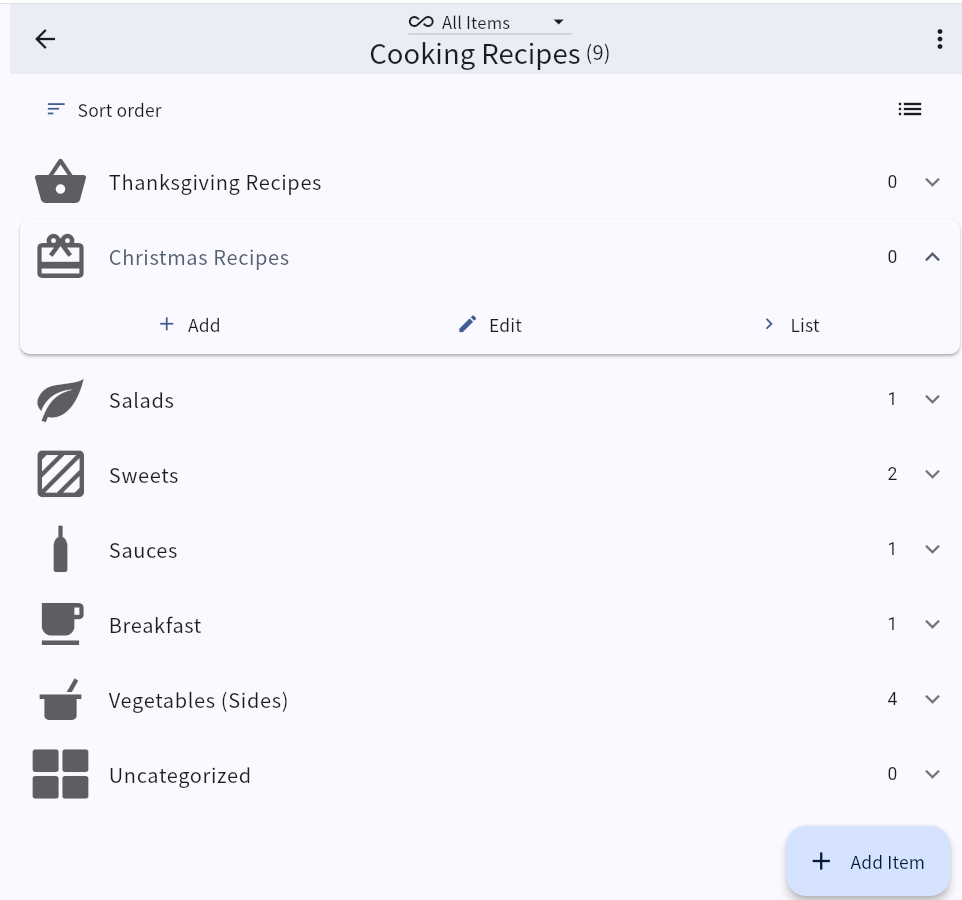
Using the second method of adding directly below a given subcategory will automatically add that new item entry to the parent. The second is my preferred method as it saves additional time and ensures all my listings are correctly categorized for later reference.
Sharing with a Group
In the next article we’ll go into greater detail about the benefits of using monoca 2 for your organizational needs as opposed to a regular spreadsheet. Spreadsheets have been used since their inception for building small databases, tracking inventory, or maintaining collections. However, those platforms lack the ability to do things like embed photos without lagging the file. It also means the spreadsheet must be stored in a cloud server where individual user updates can take a little as a few seconds, or sometimes several minutes before reflecting an update.
In monoca 2, sharing collections with other users is as simple as adding them to a new or existing group. Since my wife and I cook frequently, I added the Cooking Recipes Category to our ‘Household’ group so she can also view, add, and update recipes as desired.
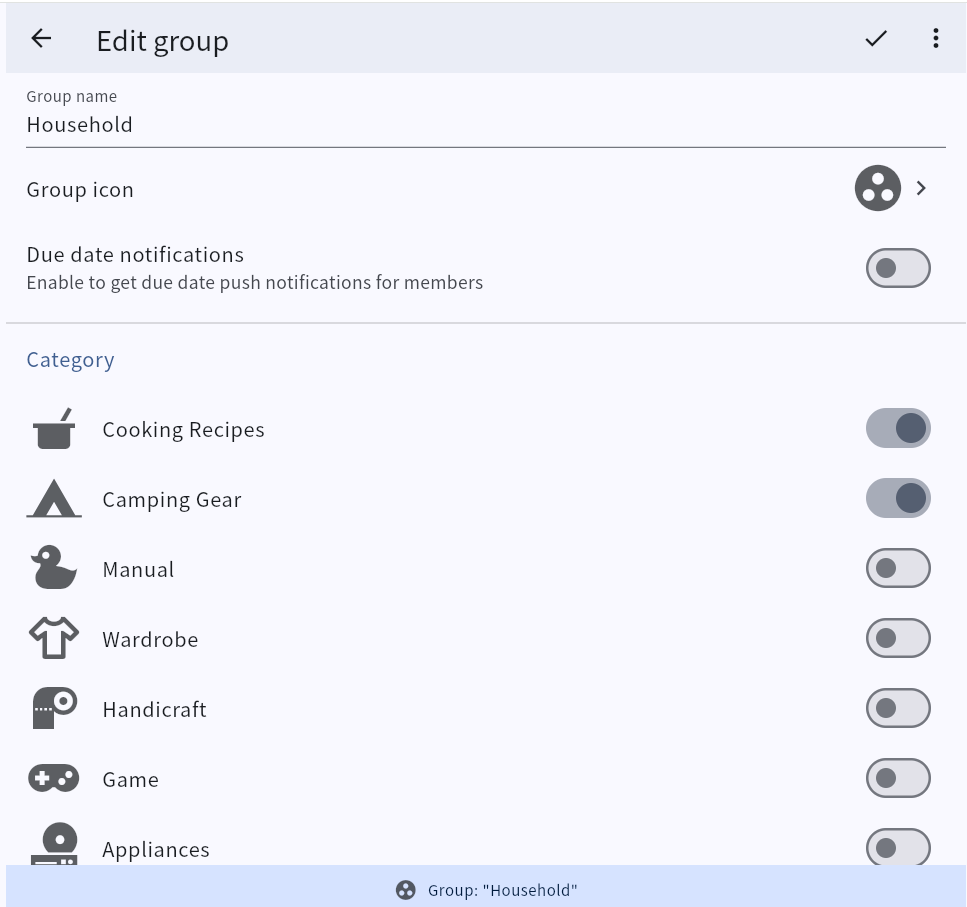
Conclusion
Building collections with an “as-you-go” method will be the least work-intensive. If building from an existing collection, the web app, as opposed to the mobile version, might be the way to go. The web version has all the same utility as the mobile version, but with the ability to type on a physical keyboard instead of a digital one. In building this collection of recipes, it definitely saved a lot of time, energy, and effort.
If you’ve previously logged in with an email, you can use the same email on the web version to import all your existing collections and groups.
As always, please reply with any feedback or suggestions for improvement in the comment section below. Alternatively, you can write the author, Michael, at michael@sola.inc. We’d love to hear from you and if there are any topics you’d like covered, please tell us!
Leave a Reply