Introduction
It’s May now and Spring is in full effect! That means throwing away, decluttering, and reorganizing everything from the past year. Living in a smaller house, it’s necessary to use the available space efficiently. About 6 months after my wife and I moved in (this is several years ago now), it quickly became apparent we needed to install some overhead racks for additional storage space. For anyone married out there, you can probably already guess when my wife says “we”, that translates to “I” or “me”. Here’s the corrected version: “I” needed to install some overhead racks in the garage for additional storage.
Over a few beers and several hours, my father-in-law and I completed the installation. He spouted helpful advice like, “You’re putting mounting brackets in the wrong way,” that would have ultimately bungled the project, but we managed to get the job done. I will admit, however, the final phase was nerve-wracking. The ceiling mounted brackets must align precisely. If you botch the installation, the other pieces will not fit together, and you must deconstruct the entire unit to fix the misaligned bracket(s). Yes, it’s as much fun as it sounds.
Regardless of whether you store extra tools or household goods in an attic, basement, or garage storage rack, knowing what you own and where’s it’s stored is essential. I cannot remember how many times I’ve spent 30+ minutes searching for some obscure item only to find it in a random closet or box.
This article, I wanted to share a storage tracking system built in monoca 2 for any bulky or infrequently used items. Let’s get into it!
Previous Articles
In previous articles we’ve discussed using monoca 2 for collecting and rating coffee, manga, and registering purchased products for warranty. Links to those articles as well as where to download monoca 2 for both Android and iPhone are posted below.
Collecting and Rating Coffee with monoca 2
Warranty Registration with monoca 2
Tracking Restaurants with monoca 2
Where to Download
The fully unlocked version of monoca 2 comes with unlimited item creation, 10 shared groups, no ads, and higher resolution icons and images, is available for a single, lifetime unlock payment of $9.99. Share your device’s trial code with a friend to give them a 25% discount. Share each other’s codes and you can both receive a discount.
App Store: Download for iPhone/iPad
Google Play: Download for Android
Web(Beta): https://monoca2.web.app/
Plastic Tote Bins
A moving tip I learned a solid two decades ago—stackable plastic tote bins are you friend. The ability to place items inside a sealable (with the lid) container for an indefinite period, then empty the bin and stack one on top of the other is convenient storage hack. Plastic bins moved me to Uni, out from Uni, to my first apartment, out of my first apartment, and so on. After each space was furnished and set up the way I liked, it was always such a satisfying process to condense the bins into a single stacked unit before throwing them in the closet to be forgotten until the next move.
Now, those once empty bins are filled with random, but essential objects that get used once every two years (or more). The key word being essential. For example, in the sample photos there’s a Home Depot brand spray bottle with the big orange letters ‘HDX’. Every few years the fence requires re-staining, and part of that process is applying an even coating of a special soap to prepare the wood for stain. Do I want to keep the sprayer? No. Will I eventually need the sprayer again? Yes.
The question then becomes: how do I remember where the sprayer is after not having seen or used it for several years? With monoca 2 there is a solution.
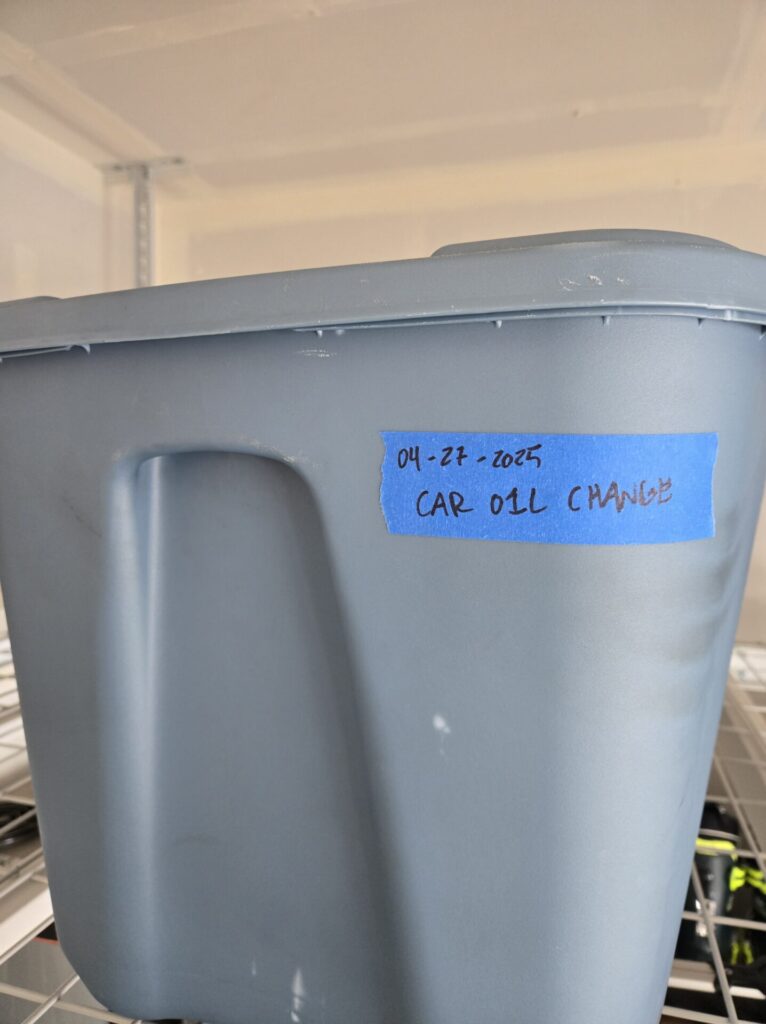

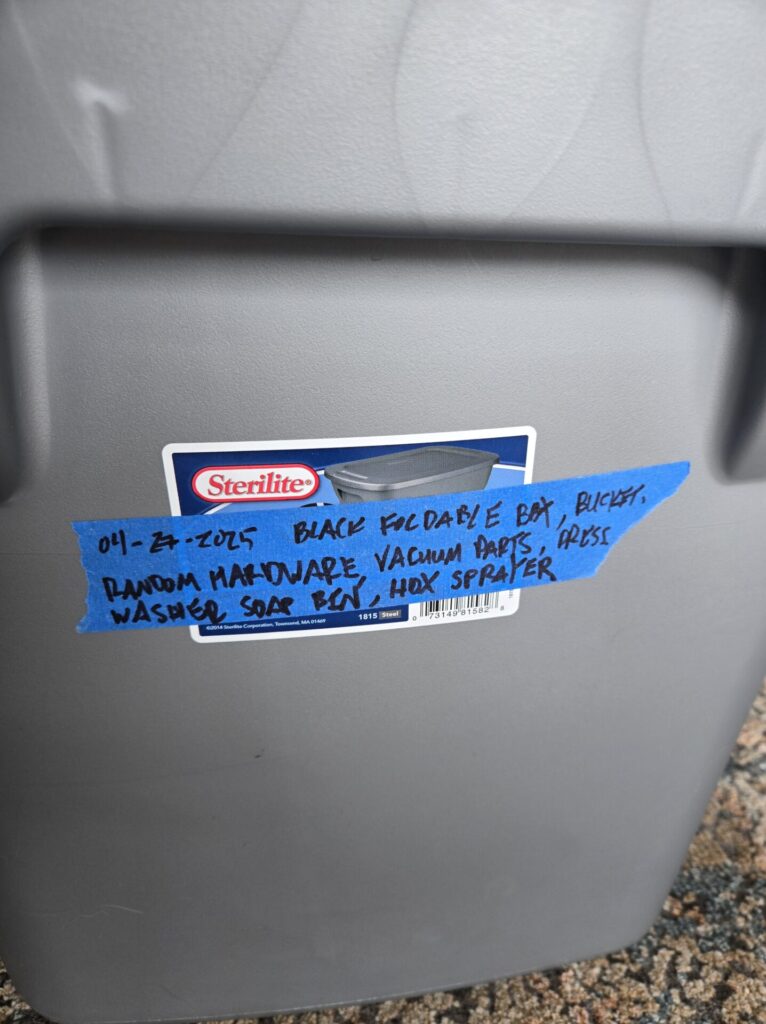


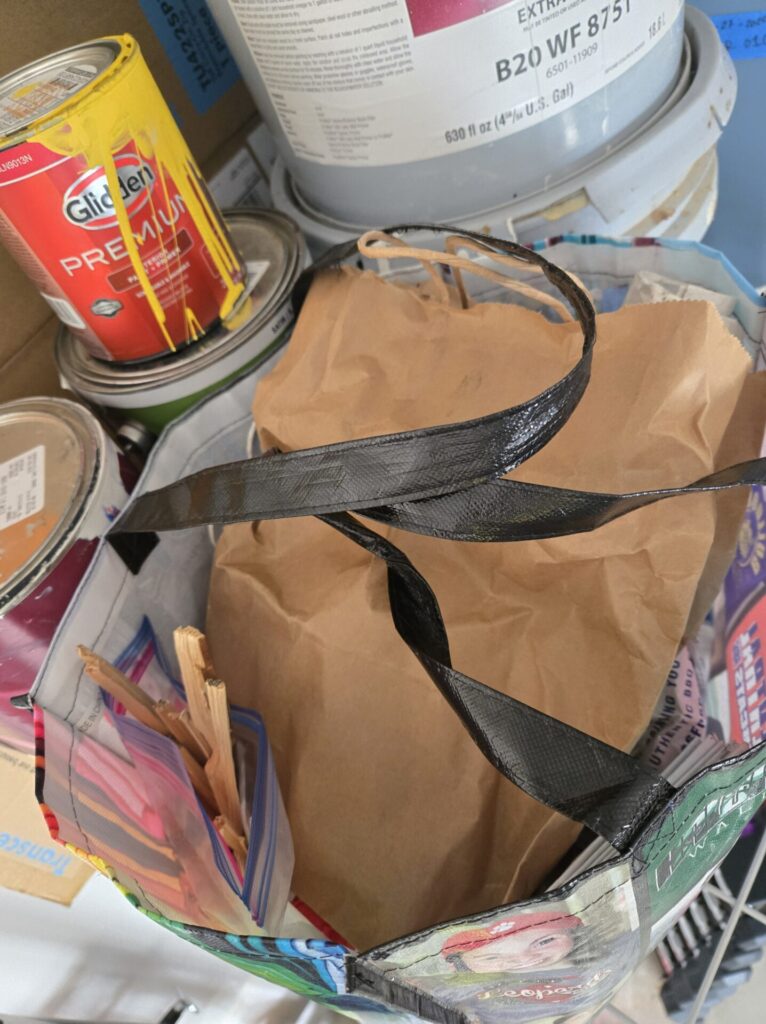
The Organization System
The gallery of images above showcases the organizational system. Categorizing objects by a common element or by their authentic randomness, filled bins received labels written with markers. Two notable examples are the oil change parts bin, and another holding a collapsable basket, spray bottle, and filters for a vacuum. Since I access the overhead rack via ladder from the same direction every time, I imagined the bins’ positions as directions on a clock face. As the least frequently used, the oil-change and random assortment bins sit in the far-back corner at the 11 o’clock position. Used more frequently, the fire-making tote bag sits towards the front of the rack at the 10 o’clock position.
In designing the category fields, immediately recognizable physical characteristics and the bin’s location were essential data points. I decided to keep this storage system simple with only the following subcategory fields:
- Storage Location (Clock Hands)
- Bin Type (Square, Rounded)
- Color (Grey, Dark Grey, Blue)
- Contents
- Photo
Only a handful of organized items existed at the time of writing this article. This week, I must complete the remaining monoca 2 entries as other bins now occupy the previously open overhead rack space. The system is simple, but should save a lot of time down the road. Now, if searching for some tool or other object, monoca 2 needs to be the first place I look for confirmation, instead of wandering the house, throwing open closet doors, or breaking out the garage ladder. I’m working on developing the correct mental habits, but it takes time.
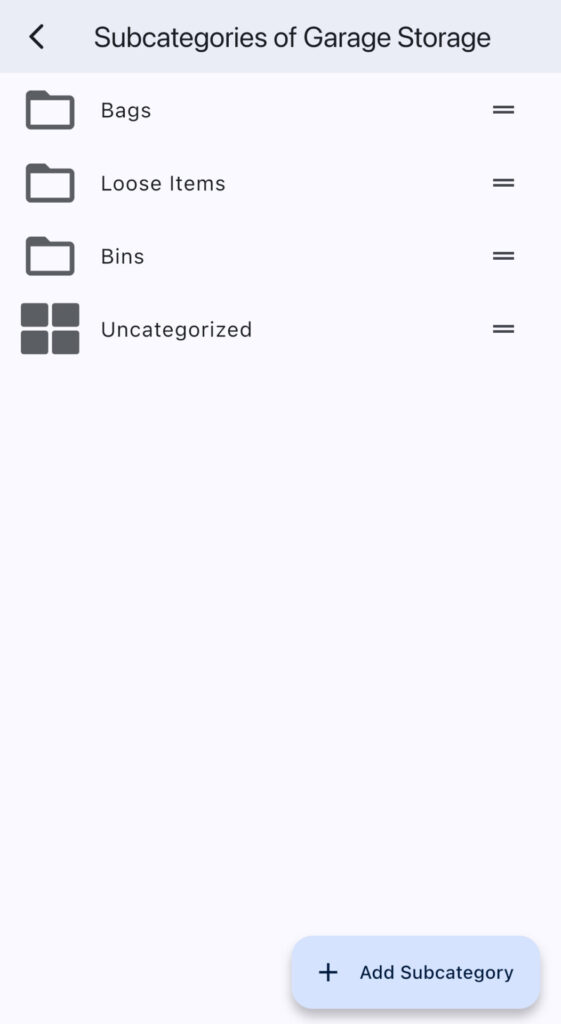

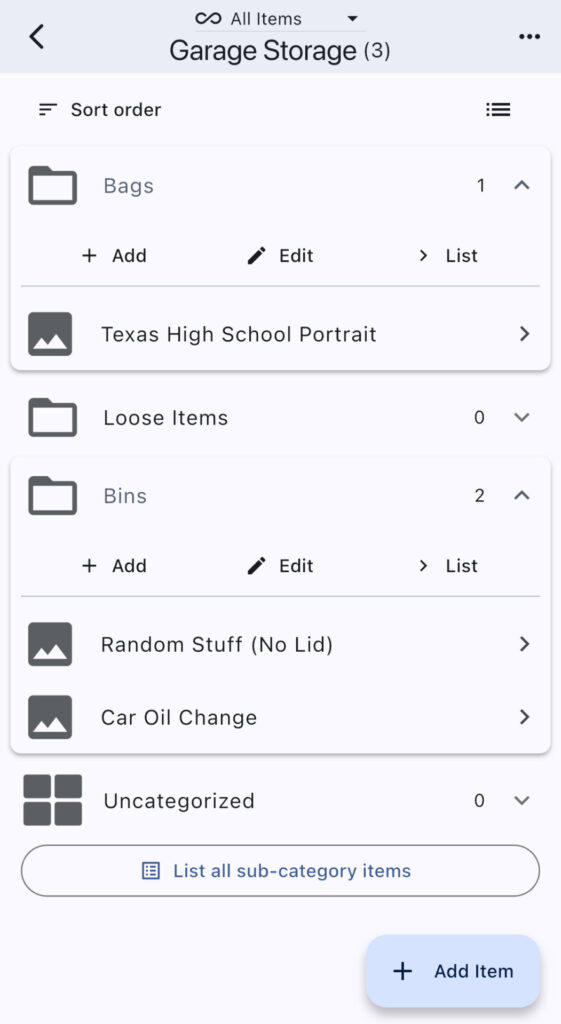
Conclusion
I suppose one of many changes that comes with getting older is appreciating life’s small conveniences. It was a bit of work, yes, but using this reference system in monoca 2 will save a lot of time and heartache in the future.
Using this system will also reduce the number of times repeat purchases are made. Taking things out from the attic yesterday, I completely found several (forgotten) inflatable water ‘loungers’ tucked away in a bin. Since summer is approaching, folks are headed back out to lakes, rivers, and beaches to enjoy themselves and soak up the limited sunny months here in the PNW. Finding those loungers means one less thing to buy thanks to monoca 2.
If you have any feedback or suggestions for content in future articles, leave a comment below. Alternatively, you can reach out to me directly at michael@sola.inc. I look forward to hearing from you and we’ll catch you on the next one.
Where to Download
App Store: Download for iPhone/iPad
Google Play: Download for Android
Web(Beta): https://monoca2.web.app/
Leave a Reply