Bouquet is an easy-to-use app that automatically creates stunning mosaics from your own collection of photos and videos. Compatible with iOS and MacOS, Bouquet can pull from an entire photo library, or the user can set the software to produce a mosaic from select images only.
When the new image is generated, individual pieces can be colored and moved around as many times as necessary to create the perfect piece of unique art.

Key Features of Bouquet:
- Bouquet’s unique mosaic generation provides sharp resolution on the full-sized collage, while retaining each photo’s crisp detail when viewing individually.
- Thumbnail images like the examples below can be generated for free.
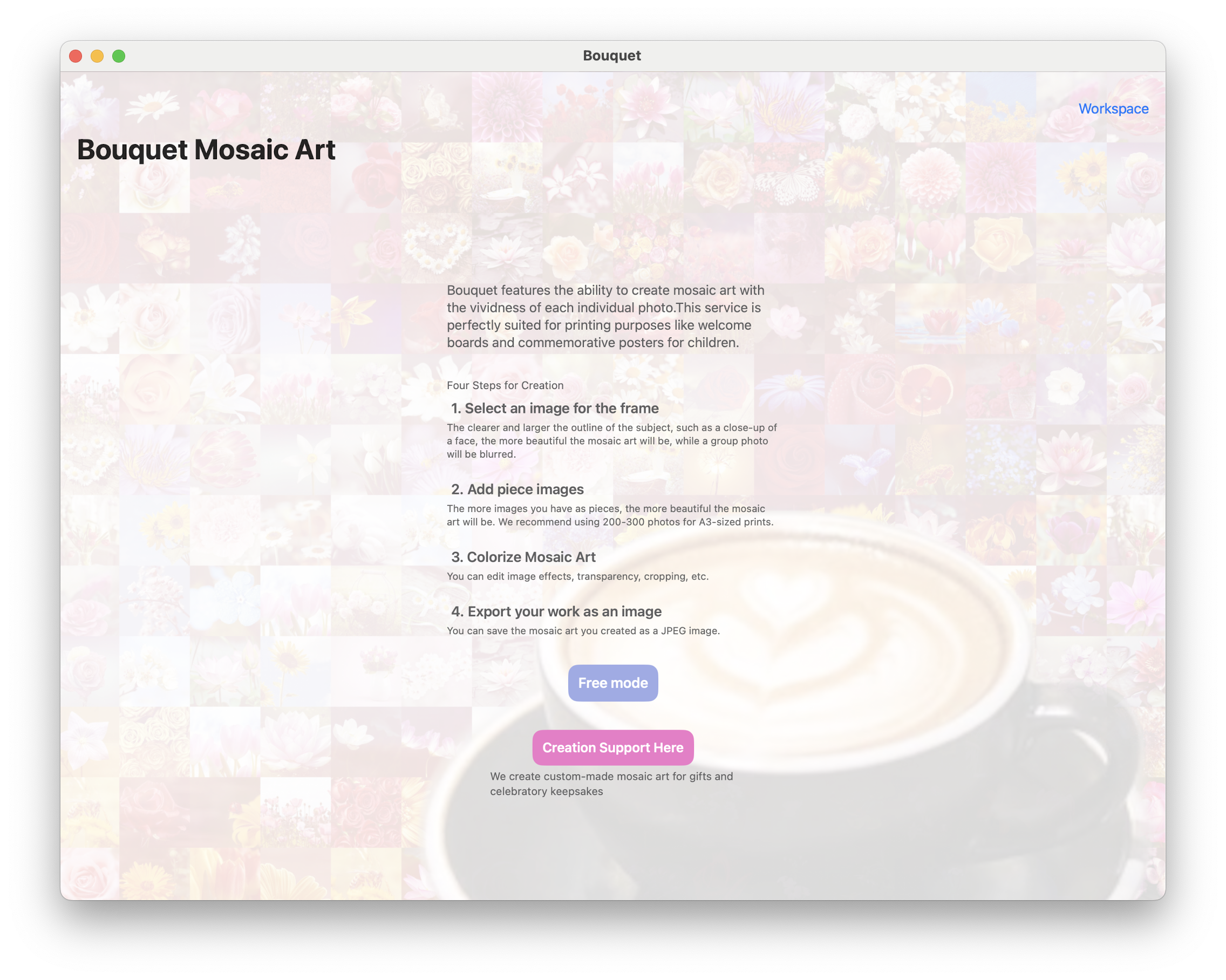
- The memory function allows you to save progress and rearrange pieces as many times as you want.
- Videos can also be uploaded, where images are automatically extracted from the source and then used in building the mosaic.
- Hint: We recommend using clips of 30 seconds or less to streamline the upload process and reduce any possibility of software lag.
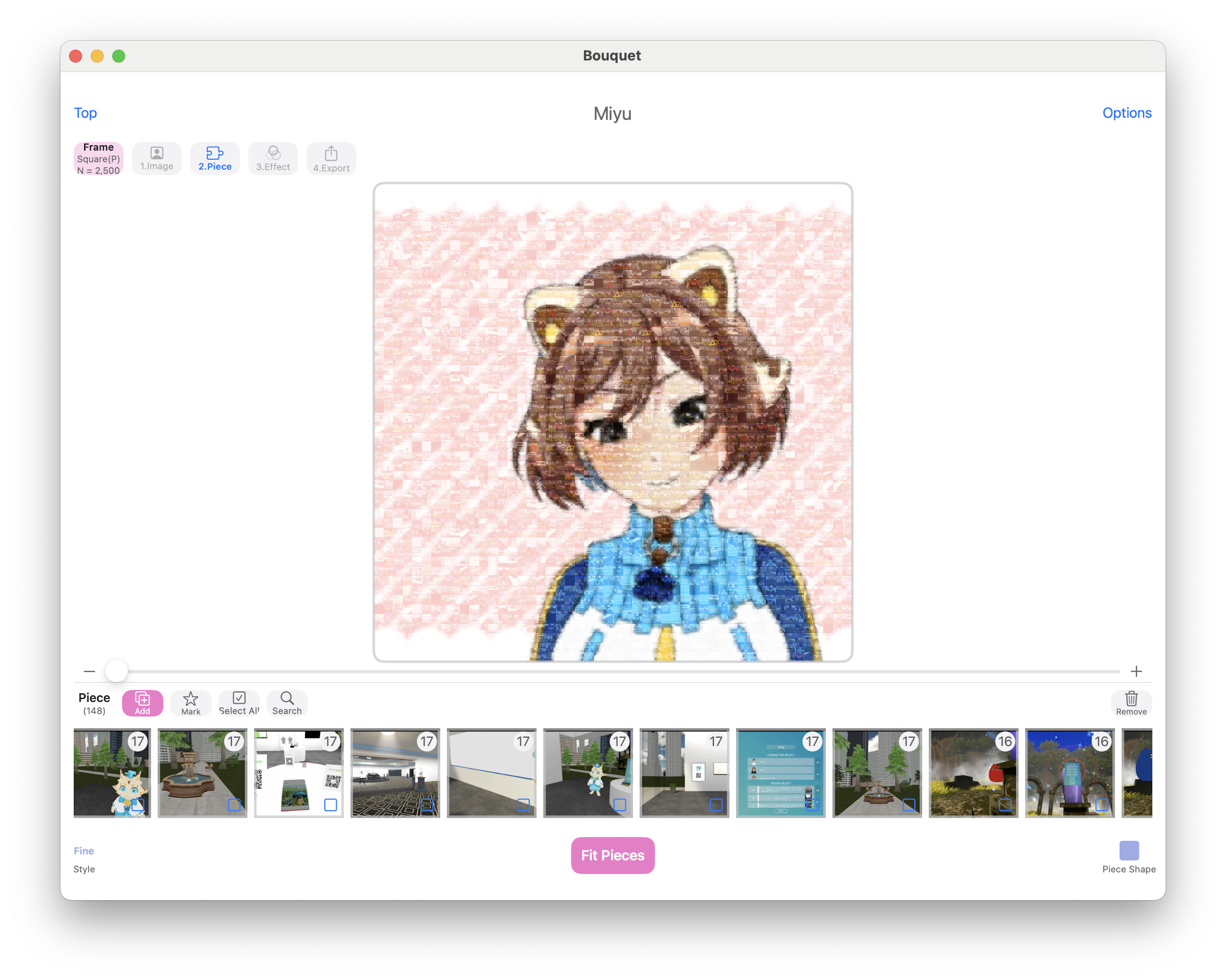
- In addition to your Apple device’s camera roll or photo library, Bouquet integrates with Google Drive for one-click direct imports.
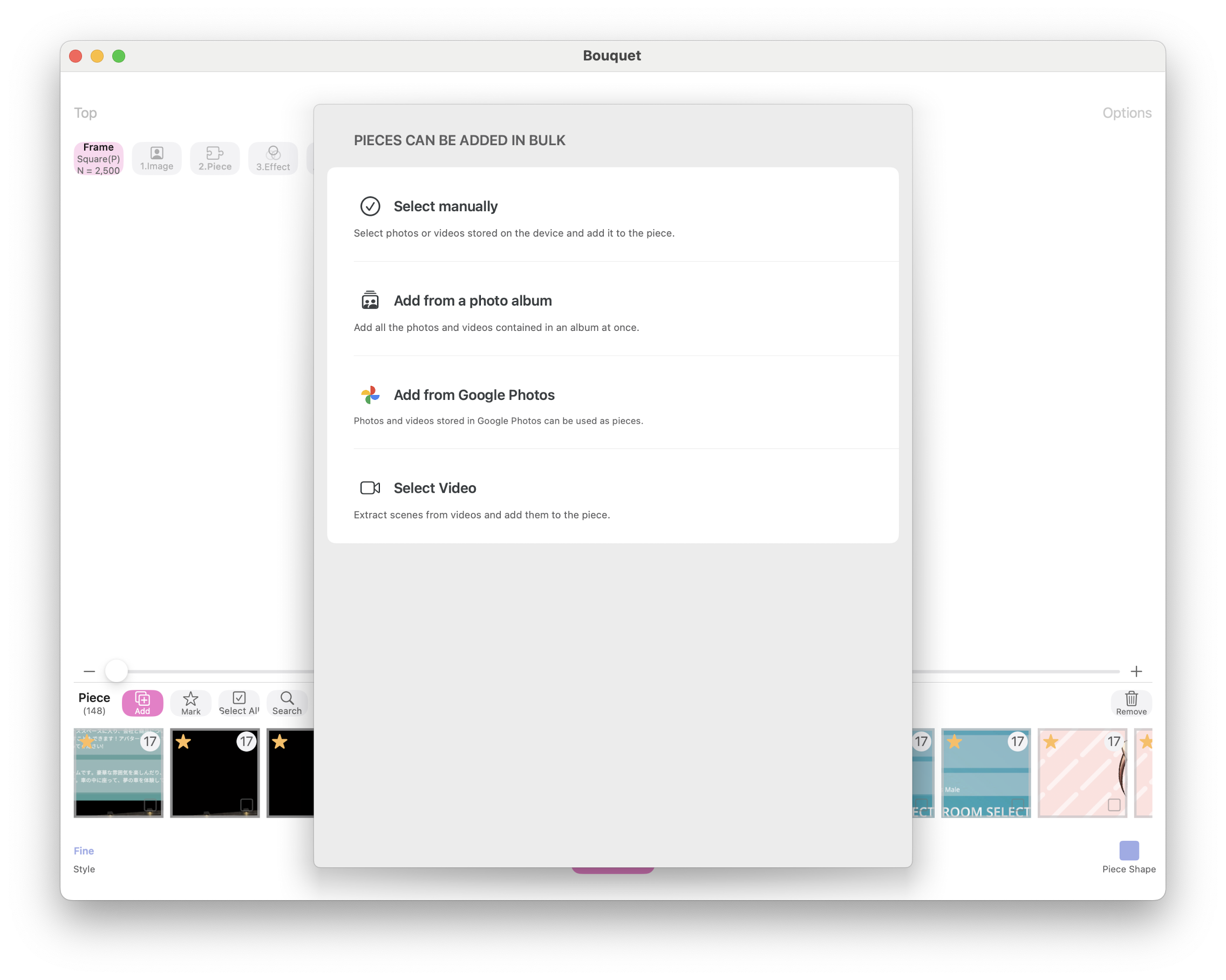
- With Bouquet’s filter settings, you can customize the color tones and atmosphere of your photo mosaic to perfectly match your unique vision.
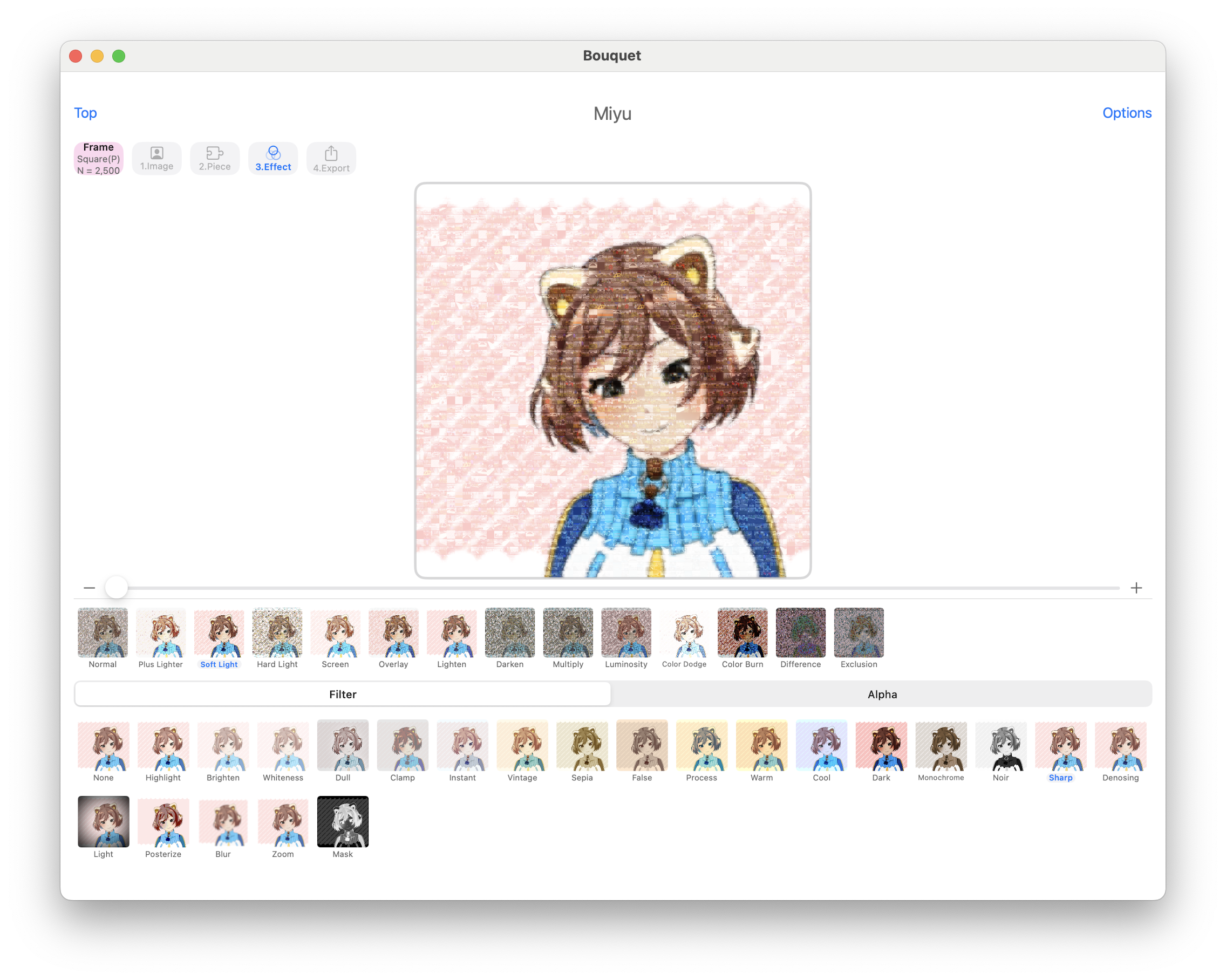
- Advanced Mode allows for greater customization with filters, brightness, and more. Notice the Alpha adjustments on the sample image below.
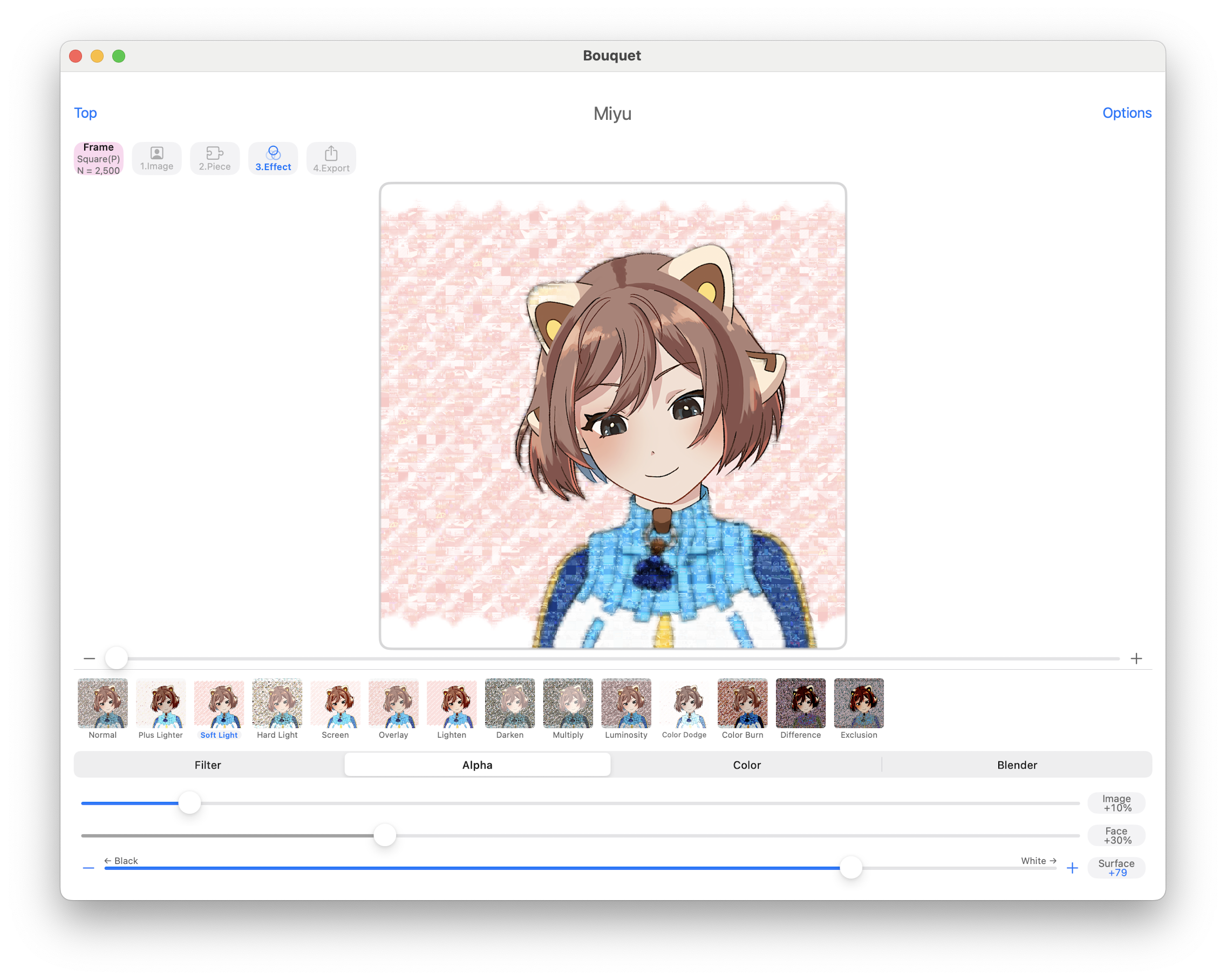
- Postcard, 2L, L, and Square images are free to both generate and export. Size B5, B4, A5, A4, A3, and A2 can be freely generated, but exporting in high-resolution requires purchasing an export ticket. See Image Sizes.
- Export tickets cost $12.99 and are valid for 30 days of unlimited use.
- There are no licensing restrictions and images exported in free sizes can be used for commercial purposes, including revenue generation. Bouquet mosaics are great for weddings, school projects, business advertisements, and social media.
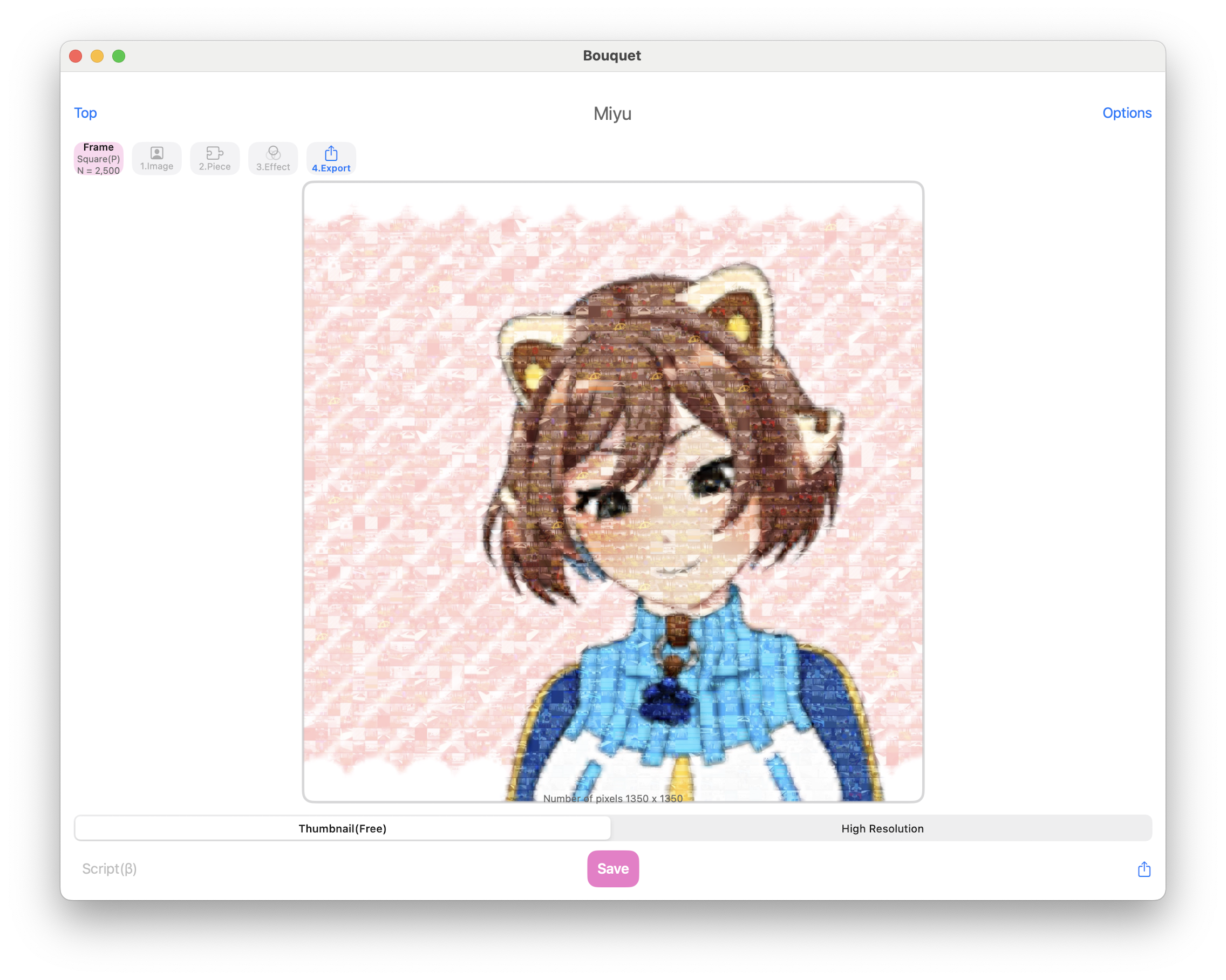
Bouquet offers a wide range of photo mosaic building features, and we are so excited to offer this program that will preserve and protect your fondest memories for years to come. Below are the export sizes currently available in the Bouquet app.
Available Image Sizes in Bouquet:
- A2: 16.5” × 23.4”
- A3: 11.7” × 16.5”
- A4: 8.3” × 11.7”
- A5: 5.8” × 8.3”
- B4: 10.1” × 14.3”
- B5: 7.2” × 10.1”
- Postcard: 3.9” × 5.8”
- 2L: 5” × 7”
- L: 3.5” × 5”
- Square: 8.3” × 8.3”
Download Now:
App Store: https://apps.apple.com/app/id1494245634
Official Website: https://bouquet.sola.inc/