Introduction
You may be able to tell from the title that this article is about alcohol. Disclaimer: if you’re reading this article in the United States and under the age of 21, substitute any alcoholic beverages mentioned with non-alcoholic beverages. If residing in another country, respect their laws. Now that the disclaimer is out of the way, let me be clear this article is not about glorifying alcohol or its consumption, but rather a scenario that might sound familiar…
Imagine you’re grocery shopping for Thanksgiving or Christmas dinner. Maybe some friends are inviting others to their house and guests must bring a food dish and something to drink. You’re standing in the grocery store or the liquor store in the wine section staring at the hundreds (potentially) of options to choose from. Several questions start to come to mind. Do you want to spend $40 or $50 on a ‘nice’ bottle? Does spending that much even mean the wine will be good? What was the name of that decent $12 bottle of wine you bought a couple of months ago? You scroll through your phone’s camera roll trying to find a picture of the label from the decent, cheap bottle. And fail.
This exact scenario has happened to me so many times throughout the course of my adult life. I’ve had friends that maintained scotch (whiskey) spreadsheets with the label, manufacturer, year, cask number, flavors on the nose, tongue, palette burn, anything you can think of. I considered doing something similar myself but couldn’t be bothered to keep a spreadsheet updated. It was too much work, not portable enough, and overall, a pain—by my own viewpoint.
This is where an app like monoca 2 can come in handy. I don’t drink wine very often, but around the Holidays or gatherings with friends and family, it’s nice to have a couple of bottles on-hand to share. Below is how I organized a collection for tracking booze. Let’s get into it!
Previous Articles
In previous articles we’ve discussed using monoca 2 for organizing camping equipment, creating a vinyl record collection, collecting and rating coffee, and collecting manga. Links to those articles as well as where to download monoca 2 for both Android and iPhone are posted below.
monoca 2 Case Study: Camping Equipment
monoca 2 Case Study: Vinyl Record Collection
Collecting and Rating Coffee with monoca 2
Where to Download
App Store: https://apps.apple.com/app/id1506544220
Google Play: https://play.google.com/store/apps/details?id=com.sola_air.monoca
Web(Beta): https://monoca2.web.app/
Building the Collection
We talked a lot about wine in the introduction section of this article. Specifically, tracking decent drinking but cheap bottles of wine is my main intention. That said, there’s no reason why we can’t use the same tracking system for liquor or beer as well. My final subcategory fields for the Alcohol category are shown in the screen captures below.
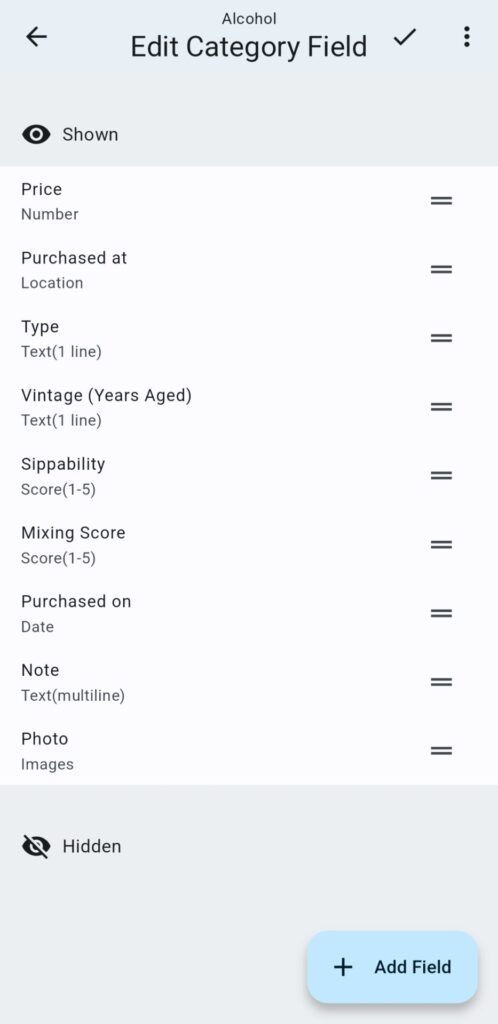
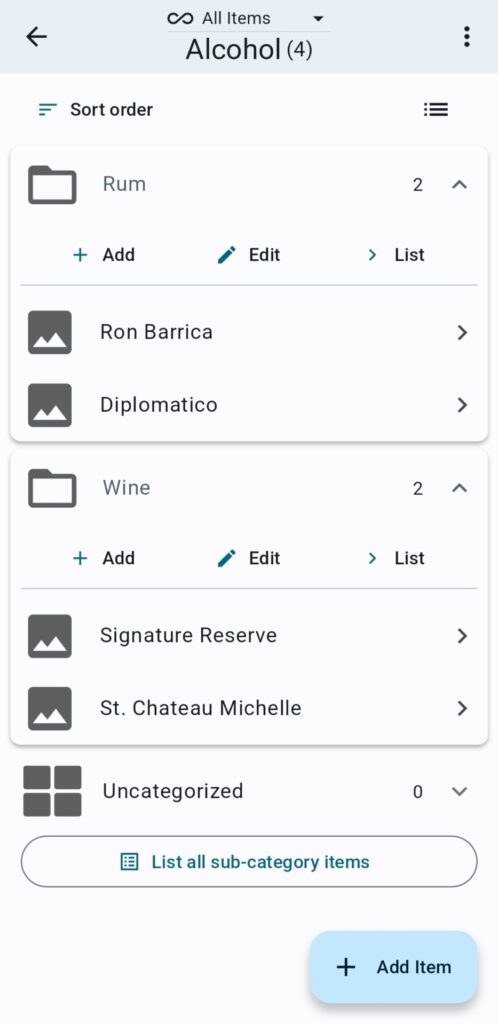
Sippability isn’t technically an English word, but for my personal classification system, it works. Sippability represents how easy something is to drink and if it needs mixers. Some wines are overly bitter, spicy, or dry, and the same goes with liquor. The, despite Diplomatico being a decent rum company, I’m not a personal fan of their Ron Diplomatico Planas (White Rum) for drinking straight, with a squeeze of lime, or mixed in cocktails. I just don’t care for it. That’s why I rated it as a 2 in both the Sippability and Mixing Score fields.
A Note on the other Fields
If you’ve been keeping up with our posts, by this point you’ve certainly noticed a theme with the way I build out collections in monoca 2. The price of an item is nearly always listed first. I used to think living in the Pacific Northwest meant accepting a naturally high cost of living. However, as I talk to friends and family members living in other parts of the country, things are just expensive in general. Blame inflation, blame greed, blame whatever you want, but one must be cognizant of cost when grocery shopping.
The other categories are straightforward. I want to know where I purchased a particular bottle. If it’s from a specialty store, I can always use monoca 2’s order/filter function to view all the bottles purchased from Safeway, Fred Meyer, Costco, to name a few. The type subfield will either be the type of wine: chardonnay, cabernet sauvignon, malbec, merlot, etc. For liquor purchases, I’ll use descriptors like: dark, spiced, blend, & potato (for vodkas).


I mention this with regularity, but monoca 2 is a functional, pragmatic app. You can customize each collection depending on your individual needs. If the default categories don’t work, creating custom categories, as I frequently do, is always an option.
Conclusion
The end goal for this particular collection is for me to be able to quickly and easily remember which booze I liked and which I didn’t. ‘Expensive’ doesn’t always mean good, and ‘cheap’ doesn’t always mean bad. If I’m doing a grocery run for a dinner with friends or during the Holidays, being able to scan the shelves, then the wines I have saved in the monoca 2 app so I can more or less guarantee some enjoyable drinking, I’m all about it. If you’re the type of person that likes to settle on one or two favorites, I say great! I’m willing to have a handful of bad experiences in the pursuit of finding many more good ones.
As always, if you have any feedback or suggestions for content in future articles, leave a comment below. Alternatively, you can reach out to me directly at michael@sola.inc. I look forward to hearing from you and we’ll catch you on the next one.
Where to Download
App Store: https://apps.apple.com/app/id1506544220
Google Play: https://play.google.com/store/apps/details?id=com.sola_air.monoca
Web(Beta): https://monoca2.web.app/
Secrets for Finding Cheap (but good) Wine
Here’s some secret bonus content for you all. How does the phrase/trend go, “We listen, and we don’t judge…” Everyone has their own personal tastes, but my guide for finding an enjoyable, cheap bottle of wine is this: I typically don’t buy wines from California if they’re not $40 or more. In my experience cheaper California wines don’t measure up to cheaper wines ($7 – 15 a bottle) from Washington and Oregon. The less artistic the label, in other words, the simpler the label, the better the wine. Don’t buy celebrity wines. Wines from Spain, Chile, and Argentina are also decent picks. Lean into the bolder, fruitier reds for a smoother taste and finish. That’s about it. I’m not a big wine drinker and certainly no sommelier, but that’s my guide nonetheless. Enjoy!
Leave a Reply