Introduction
When many people think of Japan, especially Americans, two words usually come to mind. Those two words are: anime and manga. ‘Manga’, written in traditional Japanese kanji (漫画) or sometimes in katakana (マンガ) translates to cartoon, comic, or comic strip. Of course, in the English words cartoon, comic, and comic strip already exist. Therefore, in the United States, the term manga, nearly always references the illustrated books and stories often drawn by Japanese artists and published by Japanese companies like Shounen Jump.
Some of you may be wondering what mentioning anime and manga have to do with monoca 2—an item organization and collection building app. That’s a fair question. If you watch anime, think back to some of your favorite series. I laughed to the point of tears several times while watching One Punch Man (ワンパンマン). In that series and many others, the interiors of apartments often have long consoles with rows and rows or neatly arranged books. This is a culturally accurate rendering where most often young Japanese, enjoy collecting and reading manga. In this article, we use a monoca 2 collection to build ourselves a manga collection.
Previous Articles
In previous articles we’ve discussed using monoca 2 for organizing camping equipment, creating a vinyl record collection, collecting coffee, and comparing its usefulness to spreadsheets. Links to those articles as well as where to download monoca 2 for both Android and iPhone are posted below.
monoca 2 Case Study: Camping Equipment
monoca 2 Case Study: Vinyl Record Collection
Collecting and Rating Coffee with monoca 2
Where to Download
App Store: https://apps.apple.com/app/id1506544220
Google Play: https://play.google.com/store/apps/details?id=com.sola_air.monoca
Web(Beta): https://monoca2.web.app/
Manga in Anime
I know I’ve covered this before, but as a brief reminder… if you are needing guidance on how to navigate the monoca 2 app, the articles covering Camping Equipment and Vinyl Record Collection are written in a tutorial-style. Barring some new feature in an update, most future articles will focus on content versus teaching about the app. Now, back to the main subject!
I’ve had the privilege of studying the Japanese language for about 3 years now. Around the year and a half mark, I decided to purchase the Japanese language version of the Death Note manga from eBay. Reading is one of the greatest ways to strengthen comprehension, grammar, and increase one’s vocabulary. Unfortunately, the difficulty level of the Japanese in Death Note was completely beyond my capabilities. After confirming with a native friend of mine, the language used in Death Note is difficult even for some Japanese people.
My point in providing all this backstory is that just like Light from Death Note, or Saitama from One Punch Man, their rooms have manga on the shelves. What better way is there to build a manga collection than using an app developed by a Japanese company?
Building the Manga Collection Parameters
I know I say this a lot in these articles but only because it’s true. It’s not necessary to exactly copy the way I set up monoca 2 in these examples. The app is customizable to your own organizational preferences. If you’d like to copy my setup exactly, please go ahead.
In this collection, I only cared to differentiate manga series from English and Japanese language printed editions. Navigating to the subcategory fields section, I deleted a couple and added a couple more until the final order looked like this:
- Price (Number)
- Language difficulty (Score 1-5)
- Purchased at (Location)
- Purchased on (Date)
- Username (Text 1 line)
- Total books owned (Number)
- Total books in series (Number)
- Note (Text multiline)
- Photo (Images)
Subcategory Field Reasoning
Since I live in the U.S., there are very few bookstores outside of a limited number of Japanese specialty stores that sell manga written in Japanese. Luckily, eBay can be a great resource. There are a lot of highly rated sellers in Japan that offer reasonable prices on authentic Japanese manga. My manga collection is somewhat limited, mainly due to a complete set costing anywhere from one to two-hundred dollars. However, I’m working to grow it. Being able to easily know which seller (or store) I purchased a set from, its price, and number of books owned compared to the entire collection is useful.
Rating the language difficulty from 1-5 is of particular interest to me. Japanese is a strange language to learn in that it can be very unforgiving with how much you’ve progressed. What I mean to say is, some pieces of literature may be far beyond your skill, requiring the reader to look up every other word. After a couple more months of studying, that same page feels easy because you learned all the necessary kanji and their meanings. I think having the language difficulty rated helps making recommendations to other Japanese and/or English learners on which manga to pick up and study with. Effective studying requires challenging but not frustrating yourself.
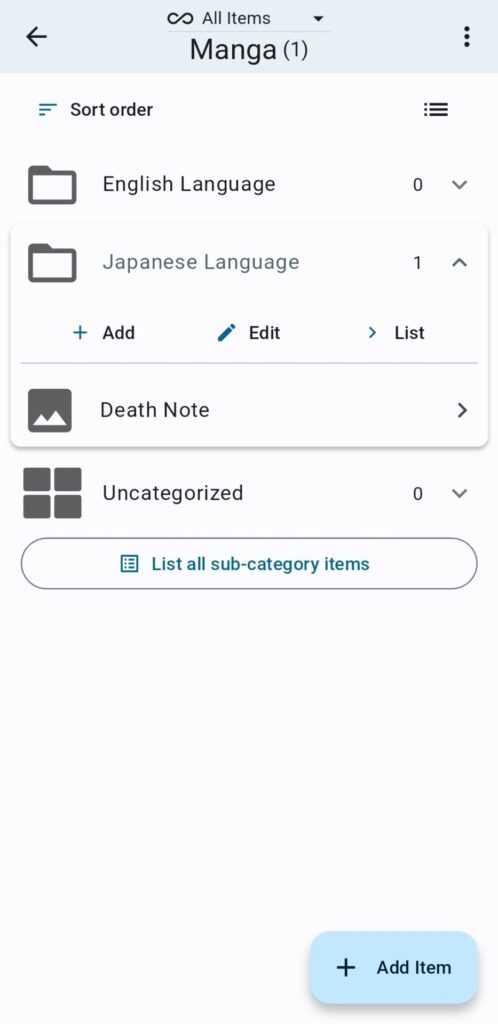
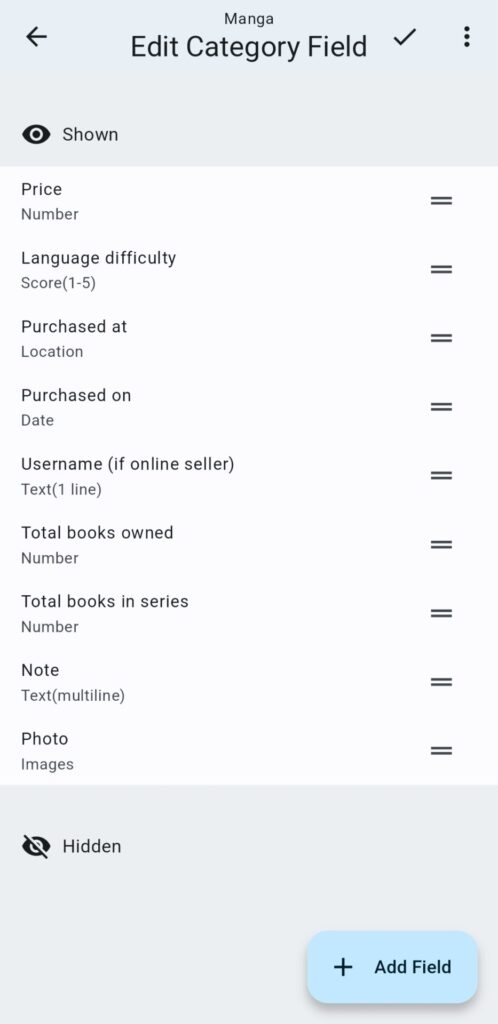
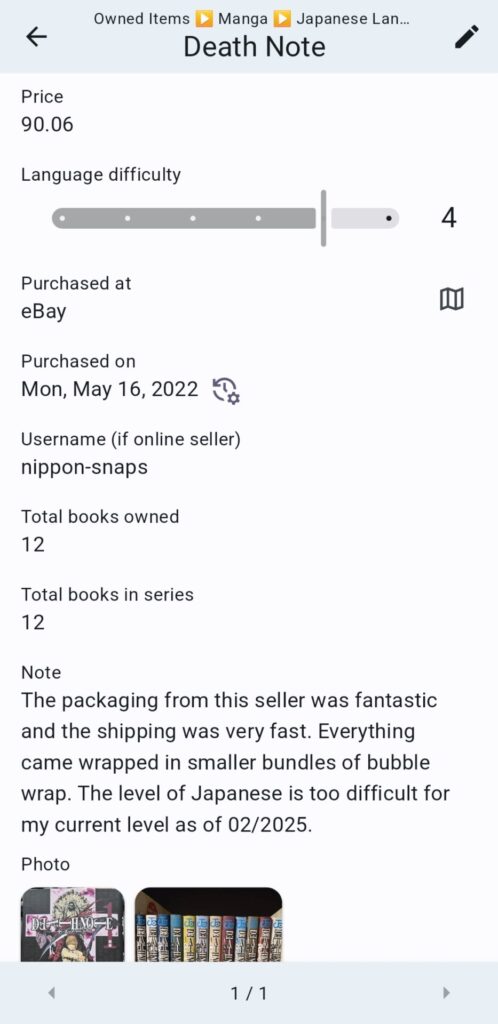
Conclusion
Just like building the coffee collection in the article posted a couple of weeks ago, building a collection for whatever reason is straightforward. After a few minutes thinking about what pieces of information are useful to you, the user, setup typically takes less than 5 minutes. I have a birthday coming up soon and have been eyeing Jujutsu Kaisen for some time now. It makes me laugh to think about… purchasing another series will only be increasing my ‘collection’ from one to two. But hey, it’s a start!
To everyone reading these articles, we at Sola of America, Inc. sincerely appreciate your support and interest in our software. As always, please drop a comment below or reach out to the author directly at michael@sola.inc with any suggestions for future articles. Sola’s mission is to provide software packages that simplify and improve out customer’s lives, and that includes you. We’ll catch you on the next one!
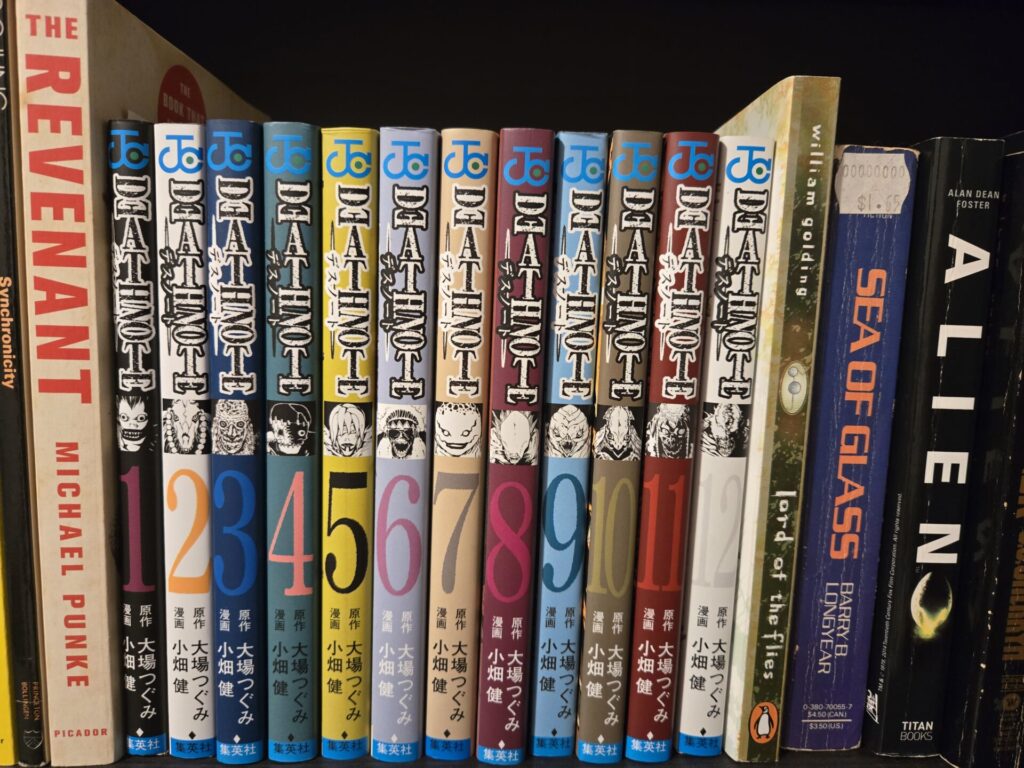
Where to Download
App Store: https://apps.apple.com/app/id1506544220
Google Play: https://play.google.com/store/apps/details?id=com.sola_air.monoca
Web(Beta): https://monoca2.web.app/
Leave a Reply