Introduction
Recently, Sola made an investment in the monoca 2 organization app and rolled out an impressive update. In the next posted article, we’ll discuss one of those update features, which allows the user to scan and look up barcodes on Amazon and other providers. As a result of the investment, the price of monoca 2’s lifetime unlock fee increased from $7.99 to $9.99. In case the modest uptick in price is too much for some readers’ budgets, this article reviews the free version of monoca 2, to include a comparison of the paid vs. free features.
While thankfully my wife and I are not experiencing extreme budgeting currently, at various points in our lives both of us have been beyond broke. I’m not here to shame anyone if you feel you cannot afford the unlocked version. I will comment, however, that the $9.99 lifetime unlock fee is less than two coffees from a coffee shop, a lunch special at a restaurant not even including tip and a drink, or a dozen donuts (depending on the shop). A quick aside, not that one should eat donuts with any regularity but… I stopped visiting my favorite donut shop in town after their prices increased to $18 for a dozen. Sheesh. Let’s get into it!
Previous Articles
In previous articles we’ve discussed using monoca 2 for collecting and rating coffee, registering purchased products for warranty, and using category presets. Links to those articles as well as where to download monoca 2 for both Android and iPhone are posted below.
Collecting and Rating Coffee with monoca 2
Warranty Registration with monoca 2
Reorganizing the Garage with monoca 2
Where to Download
The fully unlocked version of monoca 2 comes with unlimited item creation, 10 shared groups, no ads, and higher resolution icons and images, is available for a single, lifetime unlock payment of $9.99. Share your device’s trial code with a friend to give them a 25% discount. Share each other’s codes and you can both receive a discount.
App Store: Download for iPhone/iPad
Google Play: Download for Android
Web(Beta): https://monoca2.web.app/
Free vs. Unlocked Versions
The differences between the free and unlocked (paid) versions of monoca 2 are mostly innocuous. It’s one aspect of Sola I appreciate as a company. Countless times with the free version of an app I grew frustrated with the severely limited use or obnoxious paywalls. With 30-second (or longer) full-screen ads and a nearly invisible “X” button to close it out the message was obvious—give us money to make this headache go away. Those experiences left me with the impression that the company did not care about creating a genuinely useful or convenient app, only in getting paid. More to come on Sola’s advertising practices later in the article. Below are bullet points with the key differences highlighted.
Full Version
- Unlimited registration of products
- Create up to 10 groups for sharing categories
- Unlimited number of categories attached to shared groups
- No Ads (obviously)
Free Version
- Registration of products limited to 100 pieces
- Create 1 group for sharing
- Up to 3 categories attached to the single shared group
- Ads shown
Unobtrusive Advertisements
In a future article I want to discuss mindfulness and incorporating solid organizational practices into your daily life. I mention this because if you’ve been following along and read the article on Warranty Registration, you’ll notice I added a couple of new entries (see screen captures). Following my own advice, the company I purchased the foot massager from off of Amazon extends the manufacturer’s warranty from 1 year to 3 years if registered within 30 days of purchase.
Looking at any of the screen captures, you’ll notice the bottom ~1/8 of the screen is occupied by advertisements on the free version of monoca 2. The ads rotate from time to time, but per my experience they are unobtrusive and generally do not detract from the user experience. The second capture shows the error message you’ll receive if attempting to add more than 3 categories with a shared group. Finally, there is a 100-count entry cap for all stored items, which should be more than enough for most users to successfully play around on the platform and make a purchase decision one way or another.
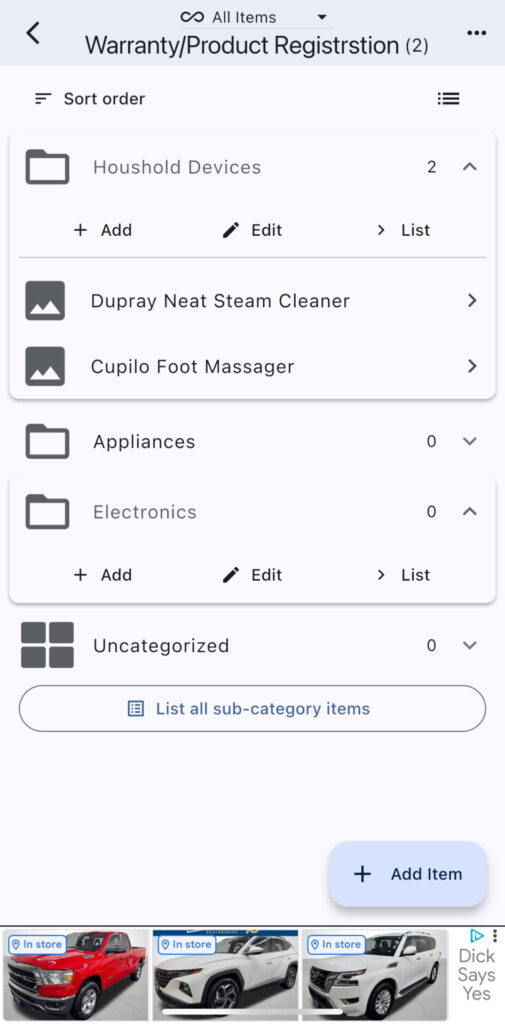
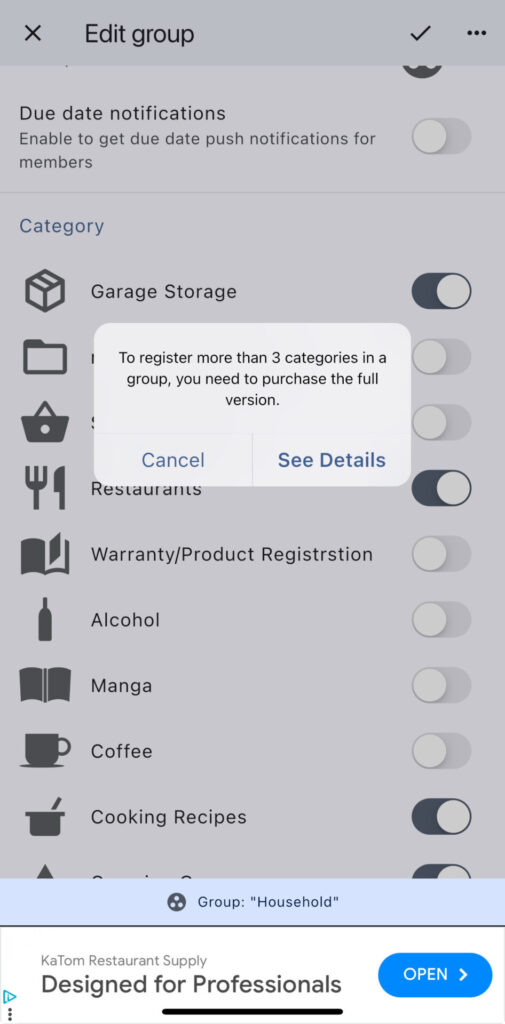
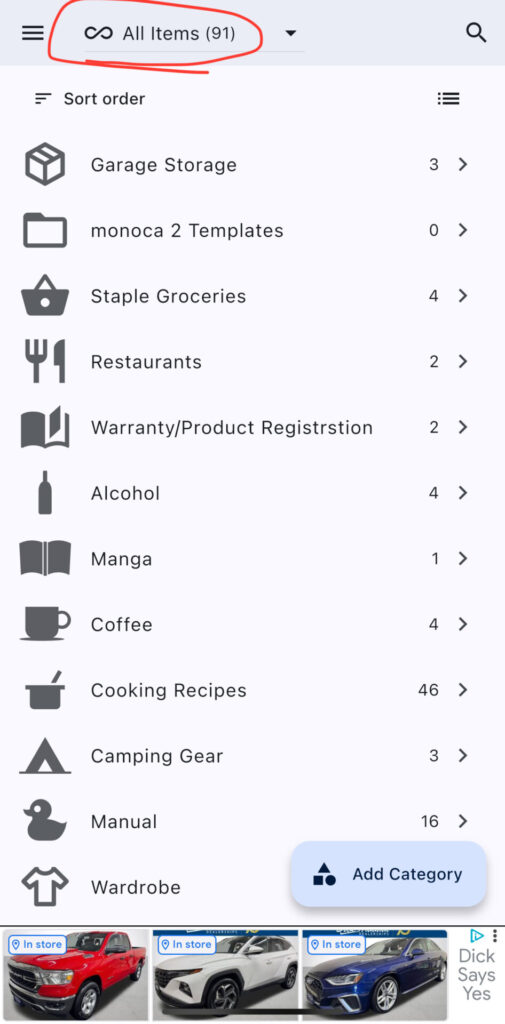
Conclusion
My next big organization project is to create entries for several hundred books from my personal ‘library’. Collection might be a better word for all the books rather than library. Regardless, there are a handful of repeats because I’m a sucker for a good deal. I purchased a book from a second-hand bookstore for $2 only to find out there was copy at home sitting on the shelf. Adding all those titles to a category will spare me from making those mistakes in the future.
In my experimentation with the free version of monoca 2, other than the total items limit, group sharing, and permissible shared categories per group, there were no other restrictions. The app wasn’t slower, glitchy, or anything else that detracted from the user experience other than the ads and quantity limits. Stated another way, it is truly a risk-free experience for anyone looking to get a little more organized in their life. All, or nearly all the ideas for organizing presented in these articles, will function with the free version.
As a final note worth mentioning, sharing a device’s coupon code with a friend will net them a 25% discount, bringing the total purchase price back down to $7.49. If the friend shares their code in return, you’ll get the same 25% discount. Happy organizing!
Where to Download
The fully unlocked version of monoca 2 comes with unlimited item creation, 10 shared groups, no ads, and higher resolution icons and images, is available for a single, lifetime unlock payment of $9.99. Share your device’s trial code with a friend to give them a 25% discount. Share each other’s codes and you can both receive a discount.
App Store: Download for iPhone/iPad
Google Play: Download for Android
Web(Beta): https://monoca2.web.app/
Leave a Reply