Introduction
Welcome back! It has been a while since we’ve talked about Bouquet—Sola’s photo mosaic app. In our last article vTuber and Bouquet, posted on February 18th, 2025, we talked about using Bouquet for content generation. It’s a frequently heard message from vTuber’s, YouTubers, and content creators in general. The need to constantly produce fresh content can be a real challenge. Using Bouqet to produce banners, images for websites, social media, and thumbnails, is one way to mix up a creator’s usual format.
I’ve created mosaics with Bouquet to share with friends, family, and naturally, for writing these articles. Looking at the mosaics produced for the vTuber and Bouquet article, I realized something. Using fewer overall pieces and similarly colored pieces produces poor quality mosaics. In this article, I want to explore using more color-diverse pieces, and a larger quantity of piece-images to increase the quality of our final mosaics. Let’s get into it.
Previous Articles
Posted below are the articles related to Bouquet. The articles titled Bouquet: Photo Mosaic Tutorial and Advanced Features of Bouquet are written in more of a tutorial style format. Both articles take less than 5 minutes to read. If you’re new to Bouquet as a platform and want to learn more about its features and how to use it, I highly recommend checking those articles out.
Introducing Bouquet: Creating Stunning Photo Mosaics
Bouquet: Photo Mosaic Tutorial
Purchase and Export High Resolution Mosaics
Where to Download
The app is free to download. Use the links below.
App Store: https://apps.apple.com/app/id1494245634
Official Website: https://bouquet.sola.inc/
Past Mosaic Analysis
If we go back to one of the first articles written about Bouquet, Photo Mosaic Tutorial, midway through the article there’s a gallery of four photos. The upper-right image is of the family dog when she was a puppy, and that mosaic turned out fantastic. There are minimal effects applied, and sufficient piece images used by Bouquet to construct the parent image so that you don’t feel it’s overly repetitive or the pieces forced into place. What do I mean by that? I mean that in instances where I created a mosaic with only 5 or 10 piece-images, there was insufficient diversity. There were large sections of the parent image I could repeatedly distinguish a key object from the pieces. In the end, it made the parent image look sloppy.
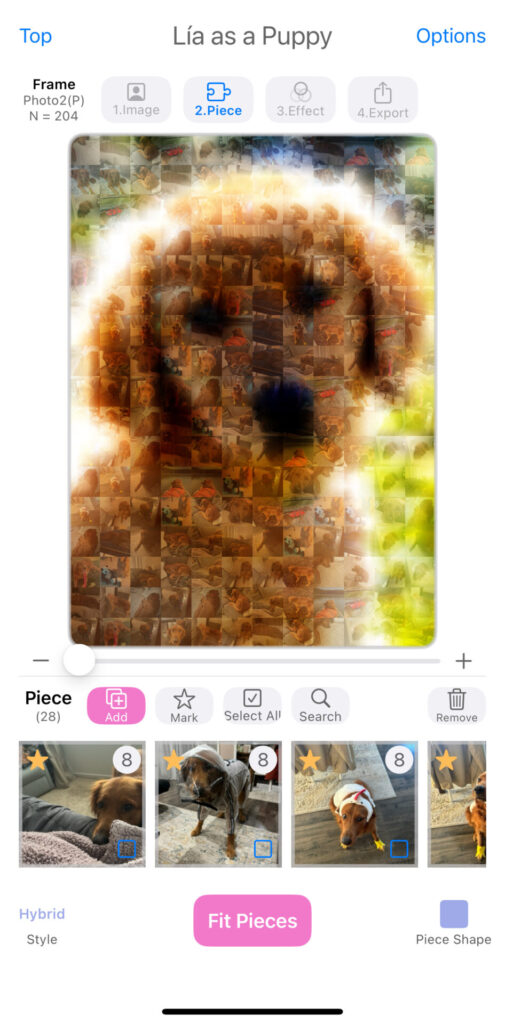
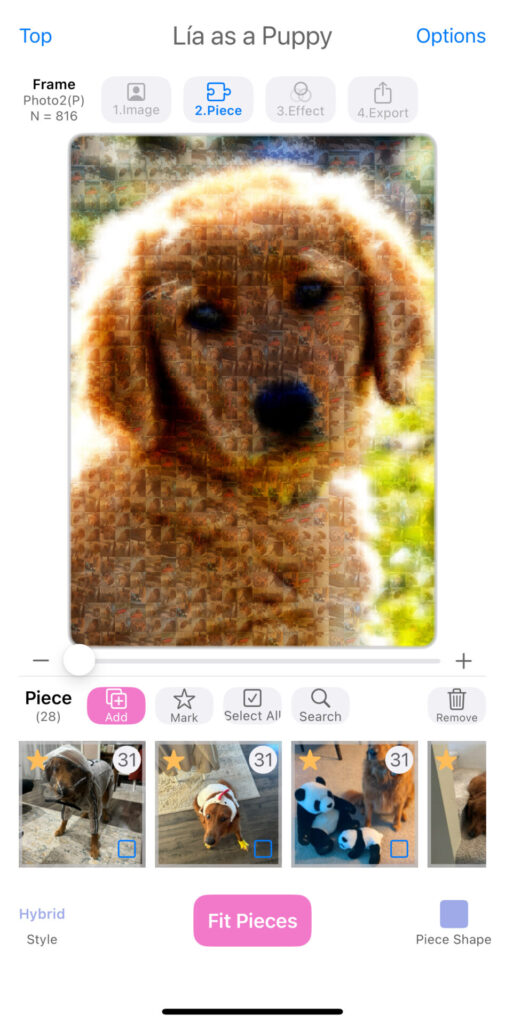
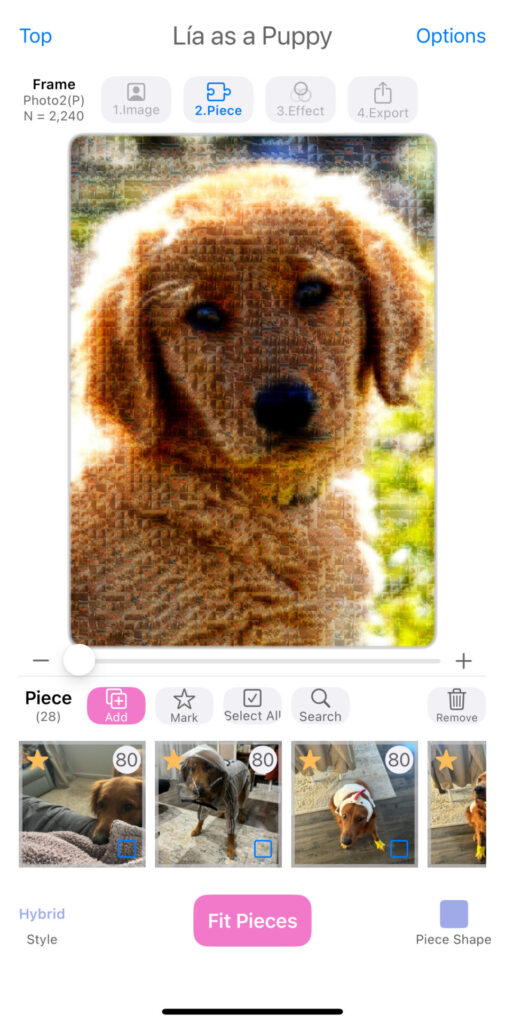
Look at the difference in the mosaics between the N values (number of pieces) of 204 (left), 816 (middle), and 1440 (right). Of course, having a higher N value will make the parent image more detailed and reduce the clarity of the piece images. Studying the photo with the 204 N value, you can see what I’m referring to. Focus on the orange-colored dog life jacket. That’s a very noticeable object and after a while, your eye will naturally pick it out and distract you from the parent image.
Photo Diversity and Quantity
The issue of overly repeated pieces can be solved by including a larger quantity prior to Bouquet constructing the parent. At the same time, if you select photos with overall color schemes or backgrounds that match the different colors in the parent image, it can help improve the quality of the final mosaic. The sample images below were taken from a museum exhibit for Guillermo del Toro’s interpretation of Pinocchio, on Netflix.
In the gallery below there are three screen captures. The first capture shows a mosaic with only 12 pieces used. The second capture has nearly fifty pieces used. The third capture has a 40% Image filter applied that helps blend the individual pieces into the background. The image filter makes the biggest impact, but in the first screen capture you can see how many times the picture of corn I took at the supermarket is repeated. Note: I took the picture of the corn to send to my wife to confirm I was purchasing the right type.
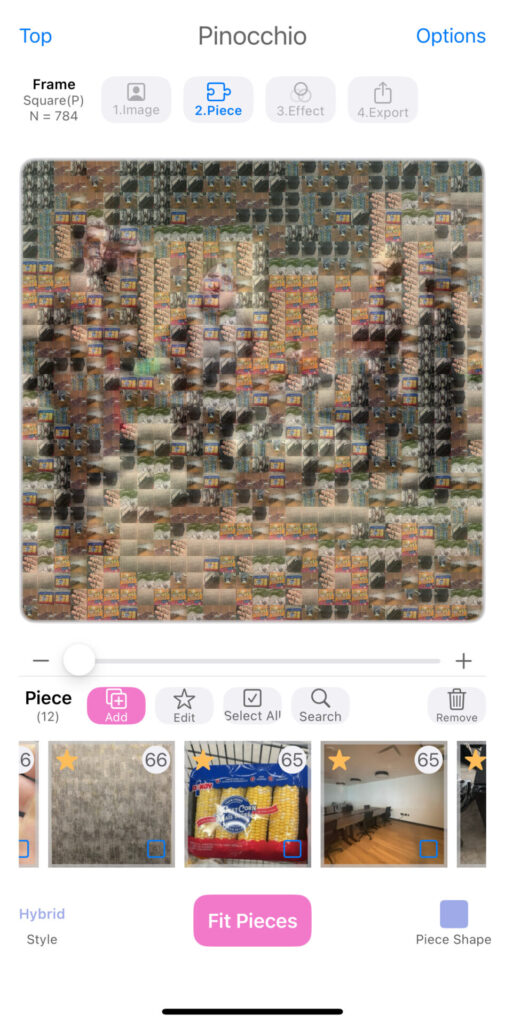
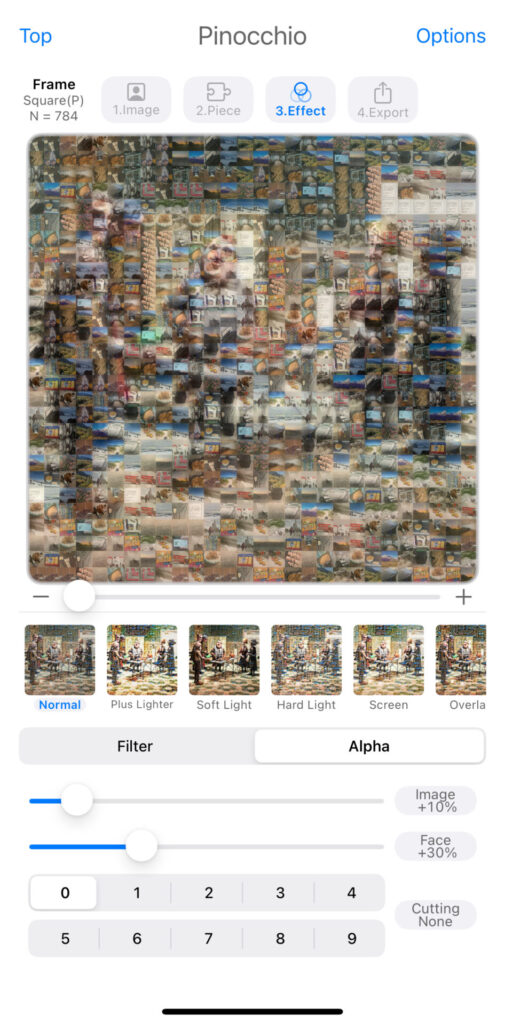
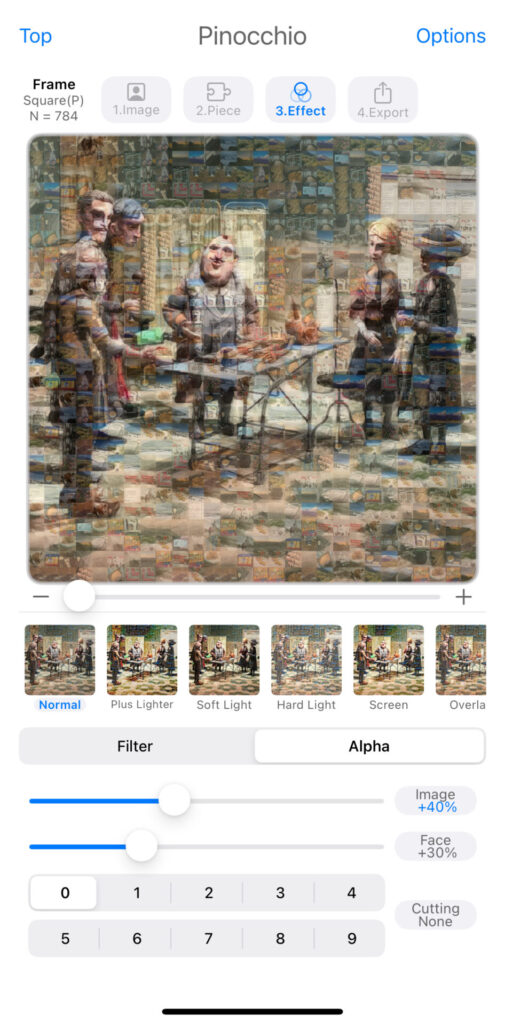
The more piece images included when building your mosaics, the better they’ll look. Bouquet’s algorithm automatically detects the colors of the parent image and tries to match the colors of the analyzed piece images to produce the best-looking mosaic. As a reminder, you can always highlight an image and mark it as ignore if it’s too distracting. Once marked as ignore, Bouquet will no longer include it in the final mosaic.
Conclusion
In a world where there is an ever-increasing demand for polish and high production value content for anything posted online, it can be a struggle. I am constantly asking myself if the business social media posts I create are sufficient to compete with the rest of the internet. Using a few simple tricks in Bouquet to increase the quality of the finished result feels like a quick “win” to me. Combined with a couple of image effects, and the mosaics produced will be stunning. As I mention in most articles, Sola’s apps are free to use. There are many photo sizes available to both generate and export in high resolution.
Give it a try and be sure to tag us on Instagram @solaofamerica. We want to see all your unique creations! As always, leave a comment below or write the author directly at michael@sola.inc with any suggestions for future content or feedback. Thanks for reading!
Where to Download
The app is free to download. Use the links below.
App Store: https://apps.apple.com/app/id1494245634
Official Website: https://bouquet.sola.inc/
Leave a Reply